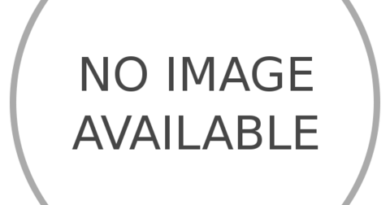iPhone 12 has a killer secret button — here’s how to use it
![]()
Apple brought a whole list of new improvements to iOS 14, but one new feature went completely under the radar and it could completely change how you use your iPhone.
There’s a new button on the iPhone 12 and other iPhones that run iOS 14. It isn’t a physical button, but rather a clever implementation of the phone’s internal sensors to give the iPhone increased functionality.
Meet Back Tap

By going into accessibility settings, users can enable back tap. As the name suggests, users can double tap the back of their phone to launch apps or other software functions, like the App Switcher, notification menu, Siri, instant screenshot or Maps.
It’s also possible to add functions with triple tapping to launch anything from the Control Center, to Spotlight, or even mute. What’s cool is that the back tap feature can work when the phone is off or while using another app.
How to use Back Tap
- Open settings on your iPhone
- Scroll down to (or search for Accessibility
- Select touch
- Scroll down and tap Back Tap
- Select Double Tap or Triple Tap
- Choose a Double tap option, ranging from App Switcher and Mute to Screenshot and Home.
- You can also select a shortcut, and create new Shortcuts to activate with Back Tap in the separate Shortcuts app.
All the iPhones that support Tap
As mentioned above, any iPhone with iOS 14 can use back tap. Units compatible with iOS 14 include the iPhone lines 11, XS, XR, X, 8, 7, 6s, SE (1st and 2nd generation), and iPod touch (7th generation).
For those that haven’t upgraded to iOS 14, it’s probably worth doing so as it’s one of the most dramatic operating system upgrades to date. New features include widgets, the App Library, enhancements for Messages, and Translate, among others.
Apple unveiled iOS 14 alongside the new iPhone 12. While it still lacks some of the functions found on top-of-the-line Android phones, it brings with it enough enhancements to be worthy of an upgrade for those on older devices. Just be sure to buy a new charger for fast charging.