Contactless payments: Find out if your smartwatch and bank supports the feature
![]()
We’ve all got used to making payments with our smartphones, but you can also use your smartwatch to tap on contactless terminals in much the same way.
But which payment services are supported by your bank, and which watches can you even pay from the wrist with?
If you want to be able to pay for things quickly using your watch, read on to find out more about the different versions available, how they compare and if you’re ready to start using them.
How do smartwatch payments work?Contactless payments are available in more locations than ever, and, obviously, you’ll only be able to use your smartwatch to pay where these terminals are available.
Many shops will have dedicated signage to let you know that contactless payments are accepted, and indeed that specific offerings like Apple Pay will work.
Beyond this, the mechanics are essentially that your watch uses its onboard NFC (which it has to have to use payments) to communicate with the card reader, taking the payment without you needing to resort to your phone or, heaven forbid, an actual card.
Many of the contactless payment options you’ll run into have limits on what you can pay for in one go, to make sure that you don’t accidentally approve huge purchases by accident, too.
Apple Pay is one of the older and more recognizable mobile payment systems, and it’s very similar on Apple Watch to the version on iPhone.
A key distinction, though, is that you’ll need to set up your Wallet on Apple Watch again, regardless of whether you’ve been using Apple Pay already.
They’re separate applications across your phone and watch, and you’ll need bank approval again for your watch.
You can enter your card details on the Watch app on your phone to get it approved, and follow each bank’s procedures to get your card approved, and at this stage pretty much every bank in the US of any note is signed up, so compatibility isn’t likely to be an issue.
To see the full list of banks that work with Apple Pay, visit Apple’s website here.
How to use Apple Pay on Apple WatchOnce your card is set up on the watch use Apple Pay as follows:1. Double tap the side button to bring up Apple Pay.
2. Swipe to select the card you want to use.
3. Hold the watch by the card reader and wait for a small vibration to confirm the payment’s been made. You may also need to type in your PIN on the card machine, in some cases.
Which Apple Watch has Apple Pay?Apple Watch Series 5Apple Watch Series 4Apple Watch Series 3Apple Watch Series 2Apple Watch Series 1Google’s getting better and better at integrating its smartwatches into its other systems, through the ever-evolving Wear OS – formerly Android Wear.
The good news is that Google Pay also works no matter whether you have an Android and iOS phone connected, too.
You’ll find the Google Pay app installed on your Wear OS watch if it has payment functionality – a handy way of knowing whether the watch supports the system, if you’ve already bought it.
Most new Wear OS watches now ship with NFC payment support, including all of the Fossil Group’s fifth-generation efforts, but it’s still worth double checking before buying.
In terms of banks, Google Pay isn’t quite as widely supported as Apple Pay, but it still has a hefty list that’s likely to include your bank. You can check if your bank’s supported on Google’s support site, here.
Google’s set-up system is pretty easy, too. Opening up the Google Pay app on your watch will prompt it to let you add a card and get going.How to use Google Pay on Wear OS watchesTo use Google Pay out and about, follow these steps:
1. Open the Google Pay app on your smartwatch
2. Hold your wrist next to the payment point and wait for a vibration to show that it’s gone through.
Which Wear OS watches support Google Pay?There are myriad watches that support Google Pay now, but we’ve compiled the big hitters below. If you have any doubts, check in with the maker of your watch, which should be able to clarify for you.
Diesel On AxialDiesel On Full Guard 2.5Emporio Armani ConnectedArmani Exchange ConnectedFossil Carlyle HRFossil Julianna HRFossil Q Venture HRFossil Q Explorist HRFossil SportHuawei Watch 2Kate Spade Scallop Smartwatch 2Michael Kors Access Sofie HRMichael Kors Access RunwayMisfit Vapor 2Misfit Vapor XMovado ConnectSkagen Falster 2TicWatch Pro 4G/LTEIf you’re invested in Samsung’s ecosystem of devices, or you just particularly fancy a Samsung Galaxy Watch Active 2 (and who could blame you?), you’ll want to know more about Samsung Pay.
Samsung’s payment services has pretty good participation from banks, too, and you can check whether your bank’s compatible on Samsung’s site, here.
For a while, Samsung had an advantage in the pay stakes by allowing payments on magnetic secure transmission (MST) terminals, but it actually dropped this from the Galaxy Watch, Galaxy Watch Active and Active 2, so is back to the standard of its competitors.
Samsung Pay is a little involved to set up – you’ll need the Galaxy Watch app on your smartphone first, on which you can download the Samsung Pay plug-in. Once that’s installed, you can then add your card, provided it can work with Samsung Pay.
You’ll have to add a pin number to your watch, prompted by the app, then scan your card using your phone’s camera and add your address.
How to use Samsung Pay on Samsung watches1. Long-press the button on your watch to launch Samsung Pay.2. Select the card you want to use.
3. Tap Pay and hold the watch by the reader.Which Samsung smartwatches have Samsung Pay?Samsung Gear S2 SportSamsung Gear S2 ClassicSamsung Gear S3 Frontier (with MST)Samsung Gear S3 Classic (with MST)Samsung Galaxy Watch Active 2Samsung Galaxy Watch ActiveSamsung Galaxy WatchFor a long time, payments on Fitbit were a bit of a headache, with fiddly implementation and thin support. The good news is that it’s improved dramatically over the past two years, though still isn’t best in class.
Available on Fitbit Ionic and Versa series smartwatches for now, plus the Charge 3 fitness tracker, Fitbit’s doing an ample job of expanding its payment system.
You can check the list of compatible banks across different territories here, and make sure your device is the right model for Fitbit Pay, as some only offer the feature in a Special Edition.
It’s worth noting that Fitbit’s UK bank list is really scarce, with Santander the only high street bank represented. Users in the US, though, are well covered.
The setup process requires you to install the Wallet app through your Fitbit app on a smartphone, which will add the Wallet to your dashboard in the app. Tapping it will let you add a card, one of five you can add in total.
Once you add the card, you’ll need to set up a pin code, and you can then assign one card at any time to your device of choice.
How to use Fitbit Pay1. Hold down the left button on your watch for two seconds.2. Enter your pin.
3. Hold your wrist by the payment terminal. It’ll vibrate when the payment’s done, and you’ll be sorted.
Which Fitbit devices have Fitbit Pay?Fitbit IonicFitbit VersaFitbit Versa 2Fitbit Charge 3Garmin hasn’t necessarily been focused on the lifestyle side of its watches at all times, given its specialisation in outdoor activities and GPS tracking, but it’s got an ever-expanding roster of devices that support its payment platform.
To find out if your bank works with Garmin Pay, visit the Garmin website here and filter by your region. This list is, again, far smaller than Apple Pay, for example – especially outside of the US.
If your Garmin watch supports Garmin Pay, and your bank does too, you’re in business. First, you’ll need to download Garmin Connect to your smartphone and pair it with your watch.
You’ll then be able to access the Garmin Pay setup, and to create a four-digit pin to secure the wallet you’re making. Then add your card and address – once it’s all set up, you’ll be ready to go.
How to use Garmin Pay on Garmin watches1. Open the wallet in your watch’s menu
2. Type your pin code to access it.
3. Choose your card.
4. In the next 60 seconds, hold the watch to the reader to complete the purchase.
Which Garmin watches have Garmin Pay?Garmin Fenix 6, 6S and 6XGarmin Fenix 5 Plus (inc. 5S and 5X)Garmin Vivoactive 4 and 4SGarmin Vivoactive 3 and Vivoactive 3 MusicGarmin Vivomove Luxe and Vivomove StyleGarmin Forerunner 945Garmin Forerunner 645 (and 645 Music)Garmin Marq (all editions)Garmin D2 Delta (inc. Deltas and Delta PX)Garmin VenuWhich smartwatch payment system is best?Compared to a few years ago, there are now way more options available for consumers looking to pay from their wrists. That convenience is great, but it’s also clear that some services are easier than others.
Apple Pay is low on fuss, and widely recognised, and our pick as the best of the contactless payment systems on smartwatches.
You’re least likely to run into issues using it, and shops are most likely to recognise what you’re trying to do when you raise your wrist to pay.
If you don’t have an iPhone, though, that’s not much good to you, and it’s worth stressing that we don’t think the payment system of any one of the big players here is a deal-breaker – they all get the job done, and are adding more banks slowly but surely.
Frankly, what it all comes down to might well be your bank – if you check the lists we’ve linked for each service, and only one supports your bank, well, you’re likely going to want to go with that manufacturer.
On user experience alone, if making payments this way is a priority for you as you shop around for a smartwatch, we’ve got to give top billing to Apple on this one.
Still, though, as Garmin and the rest have shown in recent years, you can increasingly expect payment functionality from good devices hitting the market, so you’re unlikely to be left totally in the cold if you go with another option.


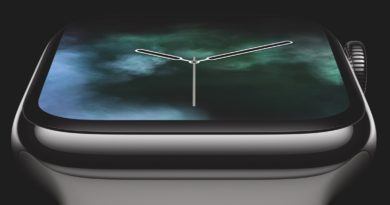
Re: Error In Your Website…? Hello, My name is Jason and I am a Digital Marketing Specialists for a Creative Agency. I was doing some industry benchmarking for a client of mine when I came across your website. I noticed a few technical errors which correspond with a drop of website traffic over the last 2-3 months which I thought I would bring to your attention. After closer inspection, it appears your site is lacking in 4 key criteria. 1- Website Speed 2- Link Diversity 3- Domain Authority 4- Competition Comparison I would love the chance to send you all… Read more »