Android 11 released: Features, supported phones and more
After a summer of Android 11 betas, we’re finally getting the real thing. Android 11 is out, and the new version of Google’s mobile operating system is coming soon to a phone near you — and not just Google’s phones initially.
Android 11 at a glance
Final release: Sept. 8, 2020
Feature Highlights: Dedicated conversation notifications; Chat bubbles; New control menus for devices and media playback; Permission and Do Not Disturb tweaks
Supported devices: Google Pixel phones as well as phones from OnePlus, Xiaomi, Oppo and Realme
Yes, Pixel phones will be the first to get the Android 11 update — and the new OS is all but certain to ship on the Pixel 5 when that phone arrives as soon as this month. But other devices are in line to get Android 11 sooner rather than later, as Google looks to speed up the update process.
When Android 11 does hit your smartphone, you can expect a number of enhancements including stronger privacy features, new priorities for managing your messaging and easier access to device controls.
Here’s what we know about Android 11 based on our time with the beta and Google’s launch plans.
Android 11 release date: When to expect it
Android 11 arrives after a three-month beta period, with the best beta of Android 11 debuting on June 10. As you might imagine, Google’s phones will be able to access the update right away, with the update coming to the Pixel 2 and later, including the just-released Pixel 4a.

The Pixels aren’t the only phones getting Android 11 right away. According to a Google blog post announcing Android 11’s release, the update is “rolling out [Sept. 8] on select Pixel, OnePlus, Xiaomi, Oppo and Realme phones.” In other words, those phones will be spared a long wait for Android 11.
As for other top Android phones, that depends. Google says to expect more phone makers launching the update in “the coming months,” but that can stretch into early next year based on our past experience with Android updates. You’ll need to check with your phone maker or carrier to see what the Android 11 update schedule is looking like for your particular phone.
To find out if the software update is available to your supported phone, go to Settings and select System, followed by Advanced and then System Update. You’ll be able to see if your phone is up-to-date or ready to receive Android 11.
Android 11 features: What’s new and improved
We’ve only spent some time with the beta, so a lot of what we know about Android 11 is based on that experience, plus what Google has confirmed is in the final release.
According to Google’s own release notes, Android 11 focuses on “people, controls and privacy.” Here’s what that means in terms of Android 11 feature highlights:
Dedicated Conversation notifications: Messages from any texting app, whether it’s the Messages app Google builds into Android or third-party chat apps like Facebook Messenger, now appear in their own section at the top of the notification shade just below Quick Settings. From that section, Google says you’ll be able to take specific actions — open the conversation as a bubble, create a conversation shortcut on your phone’s home screen or set a reminder.
A long-press of the conversation notification lets you set it as a priority. Doing so places the sender’s avatar on your phone’s lock screen, and you’ll also have the option of letting that person break through any Do Not Disturb restrictions you’ve set.
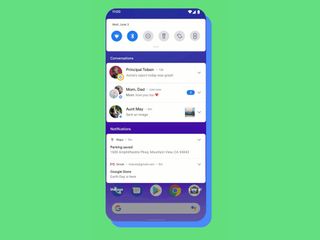
Bubbles: Other conversation changes introduced in Android 11 include a greater emphasis on chat bubbles — these will keep ongoing conversations in a handy container that you can tap to access from anywhere on your phone. Google touts this as a multitasking feature, allowing you to keep conversations going without having to switch from the app you’re currently in back to a messaging app.
If you’ve used Facebook Messenger and experienced that app’s reliance on Chat Heads, you’ve got a pretty good idea of what to expect with Android 11.
Built-in screen recording: Google’s tried to introduce screen recording to Android before only to scale back on the feature. But Android 11 delivers that capability, matching a feature iPhone owners have built into their devices. When you record, you can also capture audio from your phone’s mic as well as the sound on the screen.
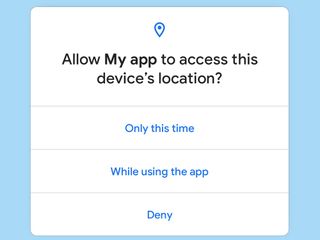
One-time permissions: Android 11 continues to fine-tune permissions, adding an “Only this time” option that will give apps momentary access to things like location tracking, the microphone and the camera. In this scenario, when you stop using the app, the permission expires. It’s a level of granularity that iOS users already enjoy, so it’s good to see that come to Android.
Android 11also expands on a feature in Android 10 that allowed users to give apps location data only when they were actively being used. That same feature looks like it’s being extended to the camera and the microphone based on the second developer preview.
If you haven’t used an app for an extended period of time — it’s unclear how long — Android 11 will reset that app’s permissions.
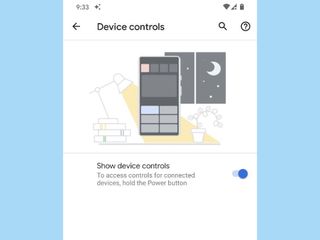
New power button menu: As first spotted long before the Android 11 public beta, the new version of Google’s OS now features a Device Controls menu that appears when you long press the power button on your Android phone. From this menu, you can access options for payment cards, smart home device controls and other settings. (It’s unclear how many Android phones running Android 11 will ultimately support this feature, though.)
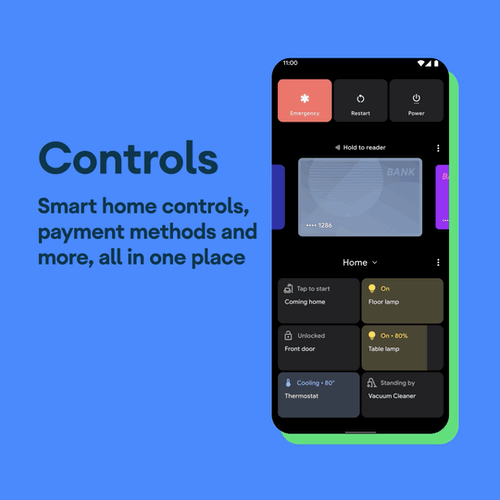
The device controls panel is a particularly noteworthy addition as it means that Android 11 provides quick access for managing smart home gadgets from your Android phone.
New media player widget: Android 11 redesigns media controls to make it easier to quickly switch any devices your media is playing on — switching from headphones to a speaker, say.
Android Auto improvements: With Android 11, Android Auto now works wirelessly, so long as you’re driving a compatible car. (Google has a list of compatible vehicles and stereos on its website.) That lets you more easily access phone features such as directions, media playback and texting (presumably using a voice assistant so your eyes can stay on the road.)
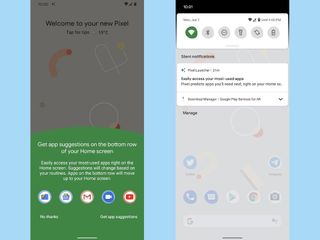
App suggestions: This one’s just for Pixel owners, but Android 11 gives you the option of accessing frequently used apps via a row on the home screen. Those suggested apps will change based on the way you use your phone, with more recently used apps replacing those that fall out of favor. Settings allow you to toggle that feature on and off.
Faster updates: Google’s added Google Play system update modules with an aim toward speeding up when Android 11 users get security and privacy updates. Such fixes can now be sent through Google Play, so you won’t have to wait for a full update.
Other Android 11 additions from the beta
The above features represent the highlights of Android 11. But other features have surfaced during Android 11 beta testing that we’re eager to test out in the shipping version of the software.
Third-party app restrictions on camera use: This may not sound like an improvement on first glance, but it’s a move Google says that it’s making to protect apps from harvesting your location. When a third-party app without its own baked in camera app asks to use your camera, Android 11 will require the app to use the default Camera app, even if you have a third-party camera app installed.
This restriction doesn’t apply to apps like Instagram that have their own camera. And you’ll still be able to launch Android camera apps by tapping their icon or double-tapping the power button. Rather, Google says it’s just trying to prevent apps from circumventing rules about location tracking.
Do Not Disturb and notification tweaks: Speaking of refining permissions, if you use the Do Not Disturb feature in Android 11, you’ll enjoy broader customization options that let you pick the apps or contacts that are permitted to trigger notifications.
Google also plans easier-to-understand presets for Alerting and Silent notifications, giving you more control over just how your phone gets your attention.

New emoji: In July, we got our first look at how Android 11 will present some of the 117 new emoji approved by the Unicode Consortium. It looks like Google is focusing on redesigning some of its animal emoji, and we expect that the final versions will be available in Android 11.
Screenshot changes: In another iOS-like change, screenshots taken in Android 11 now appear in the lower left corner of the screen as opposed to a notification. Android 11’s recent menu also adds buttons for taking and sharing screenshots in addition to selecting text.
Support for new screens: This change is aimed more at developers, but it has implications for end users. You may have noticed a variety of displays finding their way onto Android devices, from foldable screens to panels with cut-outs for the front camera. Android 11 is adding tools that will let app makers optimize their software for these different displays.
Specifically, Android 11 is gaining the ability to detect the angle of the hinge in a foldable phone, so that app behavior can change accordingly. Think about the Samsung Galaxy Z Flip or Galaxy Z Fold 2, which both offer Flex mode where the top half of the screen becomes a viewing area, and the bottom half includes app’s controls. It sounds like other foldable phones will be able to support similar features.
5G support: With 5G wireless networks now up and running, Google is taking steps to make sure that its mobile OS is able to take full advantage of the faster speeds and lower latency that 5G promises. A Dynamic Meteredness API in Android 11 will be able to check to see if a 5G cellular connection is unmetered; if so, your phone will be able to get higher resolution images and video. Another 5G-related API makes it easier for apps to downstream and upstream bandwidth. In the second developer preview, Google added the ability for apps to detect the kind of 5G network a phone is connected to, so that the phone’s performance can be adjusted accordingly.
Call screening improvements: Google says it’s adding APIs that will allow call-screening apps to do a better job handling robocalls.


