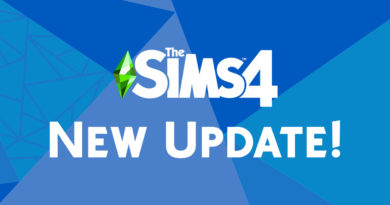The Sims 4 PC & Console: New Update + Patch Notes (July 8th 2020)
The Sims Team has released a brand new update for The Sims 4 on PC, Mac and Console!
To download the latest version of The Sims 4, simply open your Origin program and if the game doesn’t update automatically, right-click on The Sims 4 and select ”Update.” For console players, your game should update automatically however if it doesn’t simply go into the game options and you will be able to update from there.
For PC and Mac users – In case you have Mods or Custom Content, the game will automatically disable them for you after first launching The Sims 4 after the update. To re-enable all your Mods and Custom Content, select the Settings option in the menu and select Settings. Under the” Other” section you’ll find the ”Enable Custom Content and Mods” option. Check it and restart your game in order for it to take effect!
Update 07/08/2020
PC: 1.64.84.1020 / Mac: 1.64.84.1220
Console: Version 1.28Hello Simmers!
We have a small but important update for you to address a couple of critical issues. As well as a “Coming Soon” feature announcement that you can find in The Gallery! We hope you will join in on the fun as we get closer to the 17th! Check out the Gallery for more details!
Happy Simming,
SimGuruGnome Ft. SimGuruRusskiiAnd now onto the fixes:
Sims 4
- Fixed an issue with cycling swatch options while using the Numpad + and – keys.
- Fixed an issue which caused Error 122:324a2e8e to occur.
- Fixed an issue which caused Error 134:b378c837 to occur.
- Hello Error 134, was it me you were looking for? I don’t wonder where you are (now) and I don’t wonder what you do (now), I hope you don’t get lonely…
- Fixed an issue in which when two Households were on Vacation (or one of them were), the messages for Vacation Ending were ambiguous or incorrect.
- Fixed an issue for Consoles in which the Main Menu became unresponsive when disconnected from The Gallery.
- Fixed an issue in which if Simmers were offline and they clicked on The Gallery tab or their Profile tab resulted in their contents in My Library would disappear.
- We turned it off and on again.
- Made some updates to some of the icons for Off-The-Grid related Moodlets.
- Fixed an issue in which some floor textures were disappearing if Stilts were put over terrain tiles. Kinda groovy but we had to fix that.
- Create a Sim asset yfBody_EF18SportStriped_SolidBlueTurquoise has been fixed to avoid clipping with all types of shoes. In the same vein, we fixed a clipping issue when top yfTop_EP03JacketTie_SolidBlueDkBlue is paired with bottom yfBottom_EP02SkirtAsym_Blue (for those who own Get Together and City Living).
Get Together
- Corrected Residential Lot status of “The Summer Home” Lot in Winderburg. Against all previous evidence, it is actually NOT an Incomplete Lot.
Discover University
- Fixed an issue in which the game froze when moving to dorms in University of Britechester when giving control to another Sim.
- The University of Britechester and The Foxbury Institute have now associated some of their Degrees with Freelancer Maker and Civil Designer careers! See you next term Simmers!
Eco Lifestyle
- Fixed an issue in which the Fabrication sound effect continued playing even after Fabricator had completed its task. Had the Fabricator become sentient… self aware?
- Sims will now actually receive their inheritance after Marrying within the 7 days as instructed. Marry for love or Simoleons?
Next on Pasión de Simoleones.
- -”Roberto Alejandro del Valle de la Mancha – I love you, I’m glad we are finally together after numerous Sim days and nights… even at Super Speed 3… it felt like an eternity not being able to tell you about my feelings…”
- -”Catalina Josefina Martínez Ochoa de la Trinidad, I loved you since you got that phone message saying you had an inheritance coming… my love will be with you always… or at least until my Motherlode cheat stops working and those Simoleons run out…”
- -”Oh Roberto Alejandro…
Don’t miss our next episode…
Somebody please stop Russkii.- Fixed an issue in which while playing in Low Medium Graphic Settings, doors and windows would not display in Pinecrest Apartments. Where did they go? What secrets have they unveiled?
- Corrected some terminology related to policies in the Bills and Utilities interface.
- Fixed an issue in which when zooming in Pinecrest Apartments, you could sometimes see a hole in the ground without textures. Nothing ominous, no… right?
Tiny Living
- The ‘All Included!’ Lamp With Storage is no more, it has become the ‘Not All Included!’ Lamp Without Storage as our text writer was deceived and the Lamp does not allow a deco slot. Shenanigans!