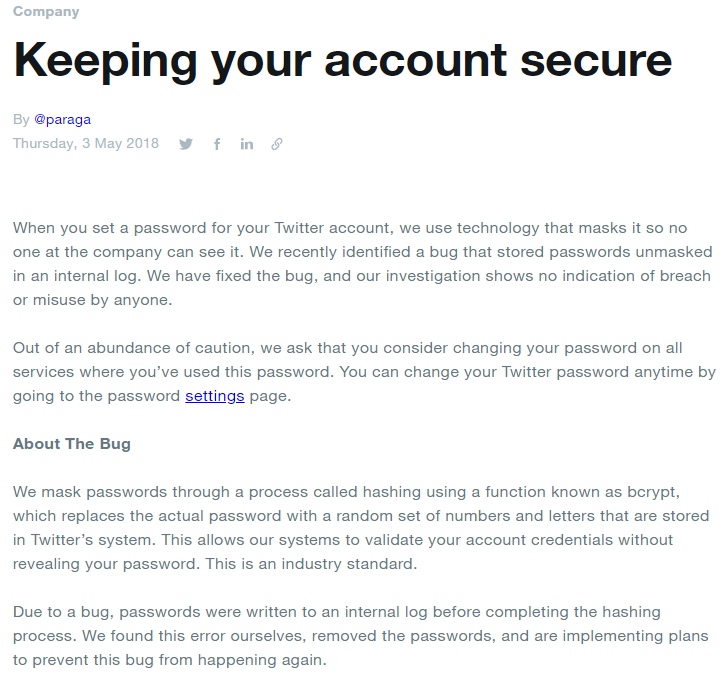Twitter to All Users: Change Your Password Now!
Twitter just asked all 300+ million users to reset their passwords, citing the exposure of user passwords via a bug that stored passwords in plain text — without protecting them with any sort of encryption technology that would mask a Twitter user’s true password. The social media giant says it has fixed the bug and that so far its investigation hasn’t turned up any signs of a breach or that anyone misused the information. But if you have a Twitter account, please change your account password now.
Or if you don’t trust links in blogs like this (I get it) go to Twitter.com and change it from there. And then come back and read the rest of this. We’ll wait.
In a post to its company blog this afternoon, Twitter CTO Parag Agrawal wrote:
“When you set a password for your Twitter account, we use technology that masks it so no one at the company can see it. We recently identified a bug that stored passwords unmasked in an internal log. We have fixed the bug, and our investigation shows no indication of breach or misuse by anyone.
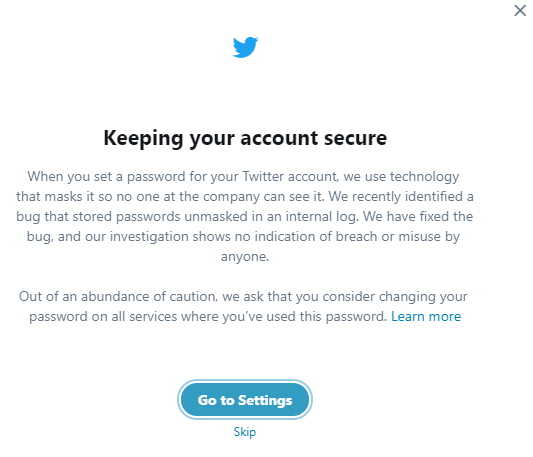
A message posted this afternoon (and still present as a pop-up) warns all users to change their passwords.
“Out of an abundance of caution, we ask that you consider changing your password on all services where you’ve used this password. You can change your Twitter password anytime by going to the password settings page.”
Agrawal explains that Twitter normally masks user passwords through a state-of-the-art encryption technology called “bcrypt,” which replaces the user’s password with a random set of numbers and letters that are stored in Twitter’s system.
“This allows our systems to validate your account credentials without revealing your password,” said Agrawal, who says the technology they’re using to mask user passwords is the industry standard.
“Due to a bug, passwords were written to an internal log before completing the hashing process,” he continued. “We found this error ourselves, removed the passwords, and are implementing plans to prevent this bug from happening again.”
Agrawal wrote that while Twitter has no reason to believe password information ever left Twitter’s systems or was misused by anyone, the company is still urging all Twitter users to reset their passwords NOW.
Twitter advises:
-Change your password on Twitter and on any other service where you may have used the same password.
-Use a strong password that you don’t reuse on other websites.
–Enable login verification, also known as two factor authentication. This is the single best action you can take to increase your account security.
-Use a password manager to make sure you’re using strong, unique passwords everywhere.
This may be much ado about nothing disclosed out of an abundance of caution, or further investigation may reveal different findings. It doesn’t matter for right now: If you’re a Twitter user and if you didn’t take my advice to go change your password yet, go do it now! That is, if you can.
Twitter.com seems responsive now, but some period of time Thursday afternoon Twitter had problems displaying many Twitter profiles, or even its homepage. Just a few moments ago, I tried to visit the Twitter CTO’s profile page and got this (ditto for Twitter.com):

What KrebsOnSecurity and other Twitter users got when we tried to visit twitter.com and the Twitter CTO’s profile page late in the afternoon ET on May 3, 2018.
If for some reason you can’t reach Twitter.com, try again soon. Put it on your to-do list or calendar for an hour from now. Seriously, do it now or very soon.
And please don’t use a password that you have used for any other account you use online, either in the past or in the present. A non-comprehensive list (note to self) of some password tips are here.
I have sent some more specific questions about this incident in to Twitter. More updates as available.
Update, 8:04 p.m. ET: Went to reset my password at Twitter and it said my new password was strong, but when I submitted it I was led to a dead page. But after logging in again at twitter.com the new password worked (and the old didn’t anymore). Then it prompted me to enter one-time code from app (you do have 2-factor set up on Twitter, right?) Password successfully changed!
Tags: Parag Agrawal, Twitter password reset, Twitter warns all users to change their passwords now
You can skip to the end and leave a comment. Pinging is currently not allowed.