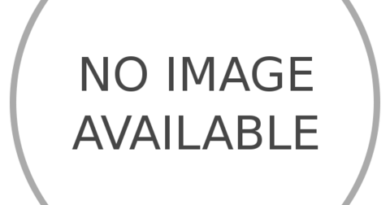iPhone 12 ProRAW photos have arrived — here’s what you can do with them
Apple has launched ProRAW, its RAW photo file format, as part of the iOS 14.3 update. Now iPhone 12 Pro and iPhone 12 Pro Max owners can take advantage of the higher-quality, more extensively editable image format.
Just like shooting a RAW photo on the best DSLRs, snapping in ProRAW will produce an uncompressed pic with much greater color depth than the JPEG format. The usual trade-offs with RAW are that the image files are much larger and there won’t be any benefit from added processing effects, like HDR. But ProRAW differs in that it does allow for certain computational photography enhancements, including noise reduction and Apple’s Smart HDR.
This means that while you’ll still get huge file sizes, ProRAW shots combine the deep editing potential of a conventional RAW photo with a touch of added polish that can either be the starting point for further edits or just a convenient set of ready-made enhancements.
How to use ProRAW photos on iPhone 12 Pro
Setting up your iPhone 12 Pro or iPhone 12 Pro Max to shoot in ProRAW is easy: simply open Settings, scroll down to the Camera menu, select Formats and hit the Apple ProRaw toggle. The next time you open the Camera app you’ll see a little RAW button. Tap it to activate or deactivate ProRAW mode.
You can edit ProRAW photos immediately on your iPhone, though to really get the most out of your shots we’d recommend a more serious photo editor like Adobe Lightroom.
As RAW shots contain so much more detail and colors than JPEG they have the potential to look much better with some editing. But the lack of processing can leave them lacking punch at first, hence the emphasis on them being highly editable.
Making such tweaks can be a complex process, so ProRAW streamlines it by adding just a few processing effects, making for a very clever compromise. It will be interesting to see whether this encourages more amateur smartphone photographers to get more serious about taking and editing the perfect shot, and whether rivals like Samsung and Google will follow suit.
We’ve yet to test ProRAW, but so far it looks set to be an interesting tool to help take smartphone photography a step closer to producing photos of DSLR quality.