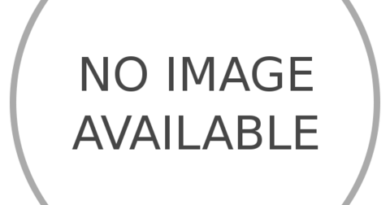iOS 14: Features, iPhone compatibility, release date and more
Make no mistake: iOS 14 is going to bring some big changes to your iPhone, starting with how you find apps and info all the way down to new features in some of your favorite built-in apps. And it’s dropping tomorrow for all users.
iOS 14 Fast Facts
Release Date: September 16
Public Beta Availability: Available now
Compatible Devices: iPhone 6S and later, including the original iPhone SE and 7th-gen iPod Touch
Top Features: Widgets; App Library; App Clips; Pinned conversations in Messages; Translate app; Picture-in-picture video; Bike and electric vehicle routes in Maps
While not a complete overall of Apple’s mobile operating system — the core look of iOS remains the same in this updated version — iOS 14 introduces some significant changes from what you’re used to, along with the usual tweaks and enhancements you’d find in any OS update.
The finished version of iOS 14 is releasing September 16, following eight public and developer beta updates. Thanks to extensive use of the beta, we have quite a good idea of what Apple has planned with this software update. It’s worth noting that the upcoming iPhone 12 models, shipping later this fall, will come with iOS 14 pre-installed out of the box.
We’ve spent some time with the iOS early releases for an iOS 14 hands-on. Here’s what we’ve learned about iOS 14, including new features and what iOS 14 could mean for iPhone 12 features.
iOS 14 release date
iOS 14 will release Wednesday, Sept. 16 an an over-the-air update for iPhone users with supported phones (that means anything dating back to the iPhone 6S). Like Apple’s updates traditionally go, the update should be live for everyone at the same time — so if it takes a while to download, keep in mind the company’s servers are probably slammed.

Many users looking forward to iOS 14 are likely already on the iOS 14 public beta. During WWDC 2020, Apple made an iOS beta available to developers and promised a public beta in July. On July 9, Apple made good on that promise, rolling out the iOS 14 public beta, and has since rolled out a series of updates. (The latest iOS 14 update is beta 8.)
iOS 14: How to get it
At this point, you’re best off waiting until the final public release of iOS 14 drops on September 16, rather than downloading the public beta at the eleventh hour.
When iOS 14 is available, you’ll likely get a notification to install a software update; if you want to check sooner, though, go to Settings > General > Software update. Follow the on-screen instructions, and be sure to back up your iPhone, either via iCloud or your computer, before updating. The process may require a lengthy download and several restarts that will put your iPhone out of commission for 15 to 20 minutes, so don’t expect to be able to use it for a bit.
iOS 14 iPhone compatibility
Apple is usually generous with which devices can run its latest software, and that continues with iOS 14. If your current iPhone runs iOS 13, you’ll be able to upgrade to the new OS, with the iPhone 6s, iPhone 6s touch and the original iPhone SE all able to support iOS 14. That means devices released as long ago as the fall of 2015 will be able to upgrade come the fall (or sooner, if you’re a beta tester). And of course, iOS 14 will run the iPhone 12 as well.
In addition to all iPhone models since the iPhone 6S, iOS 14 works on the seventh-generation iPod touch. As for the iPad, Apple’s tablet has had an OS of its own since last year, even though iPadOS and iOS share many features. The iPadOS 14 beta is also available now, with a final version also slated for Sept. 16.
iOS 14 features
iOS 14’s new look may be the most noticeable change, but it’s far from the only new feature you’ll find on your iPhone this fall. Enhancements in iOS 14 span everything from a faster, lighter way to quickly access apps for short-time use, to a powerful new translation tool, picture-in-picture video, new information relevant for cycling in Maps and much more.
Here’s a deeper dive into all of iOS 14’s new capabilities and design tweaks.

By far the most revolutionary change with iOS 14 is what Apple has done to the home screen. A new App Library page serves as iOS’ take on Android’s app drawer, except it intelligently groups apps based on category. Widgets can be resized and lifted out of their own page onto normal pages right alongside apps on the home screen.
These widgets are far more extensive than anything Apple has ever put into a previous iOS edition. The weather widget can be resized, for example, to take up four columns or two, and each change in size dynamically adds more information, like a week-long forecast. Apple added a Clock widget in the July 23 public beta release, and a TV widget followed in early August that gives you a choice of three different sizes for viewing your Up Next queue.

There’s also a new separate class of widgets called Smart Stacks. Essentially, a Smart Stack is like a dynamic widget that acts as a widget for a certain app based on contextual cues, or depending on the time of day. When you wake up, for example, your Smart Stack might show the weather. A couple hours later, perhaps the calendar. And when you get home, it’ll change again to display your fitness metrics. You can also manually swipe through all the apps included in your Smart Stack whenever you like.
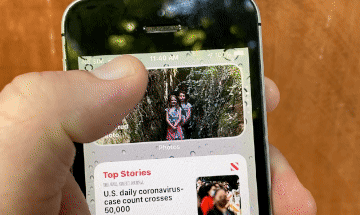
For a closer look at all the changes coming to the iPhone’s iconic interface, be sure to check out our deep dive into how Apple has revolutionized the iOS 14 home screen.
iOS 14: App Clips

You won’t need to download apps just to use some features in iOS 14. Instead, App Clips are small, downloadable snippets that handle specific tasks like paying for parking or ordering from a food delivery service. App Clips works with the existing Sign In with Apple feature to spare you from having to create login information, and payment tasks can be handled via Apple Pay.
Developers are going to need to update their apps to take advantage of App Clips, so it’s one of the features in iOS 14 that we’re likely not going to get a chance to try until we get closer to the software’s fall release.
iOS 14: Messages and conversations

Messages has remained largely unchanged over the years, but it’s finally getting some added functionality with iOS 14. Outside of the requisite additions of new Memojis (there’s a face mask accessory now, unsurprisingly), the new Messages list screen provides a space at the top for you to conveniently pin contacts you talk to most frequently.

The other big upgrade pertains to group conversations. Now, you’ll be able to respond to a specific reply, sort of like how you can on workplace apps like Slack. And anyone who has ever been included in a massive iMessage group will appreciate the new option to turn off all notifications in a particular group conversation unless a member of the group pings you specifically.
iOS 14: Siri and translation
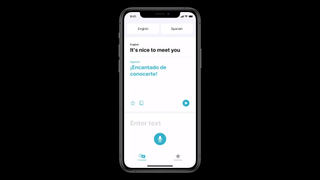
It seems like Apple is always promising new improvements to Siri with every iOS update, but iOS 14 might deliver on that promise.
Apple is going with a compact design for Siri. Instead of pulling up a separate Siri screen, you can tell the digital assistant just to launch an app, and it will do so directly from the home screen. Similarly, Siri requests like the weather will appear at the top of the screen.
With iOS 14, Siri will be able to do on-device dictation, so that your words stay on your device. Google Pixel owners can tell you how welcome that feature is. And Apple is boosting the translation powers of Siri to support conversations and not just snippets of translated phrases.
To that end, a new Translate app in iOS 14 will let you translate entire conversations right on the screen of your iPhone. Turning your phone into landscape mode creates a split screen with the conversation displayed in different languages on either side of the screen.
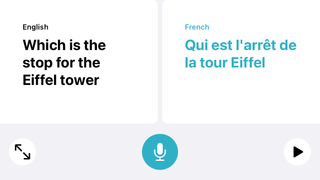
Translate is smart enough to automatically detect the language someone is speaking in conversation mode, Apple says. In our experience, that means when you’re using the app’s split-screen conversation mode, it will know which side of the display should feature which language. You’ll still have to designate languages ahead of time, though.
Downloading a language library onto your iPhone, and all that translating and transcribing happens on the iPhone without any data being uploaded to the cloud. That means you won’t need an internet connection to converse with someone in another language, and the translation will be faster than ever before.
At launch, Translate will support 11 languages: English, Mandarin Chinese, French, German, Spanish, Italian, Japanese, Korean, Arabic, Portuguese and Russian. Translation will also be possible within Safari for the first time ever, as a built-in option for the mobile browser. (Apple’s also adding the capability to the desktop version of Safari in macOS Big Sur.)
iOS 14: Picture-in-picture video

Phone screens are getting so large, you’d think Apple would have introduced a picture-in-picture video feature in iOS 12 or 13. Thankfully, the company is finally catching up with the times. You’ll be able to watch video while you’re in other apps on iOS 14, and the interface to do it is quite clever.
Videos will live in tabs to the side of the display that can be dragged out or tucked back in depending on when you actually want to see them. Videos can also be resized, which is really handy if you’re working on a task that requires most of your available display real estate.
At this point in the beta cycle, picture-in-picture only works with the built-in TV app, though we’d expect Apple to extend functionality to third-party apps by the time iOS 14 arrives in its final form. For now, you can get a sense of how the feature works in our guide on how to use iPhone picture-in-picture.
iOS 14: Maps

Apple has several changes planned for Maps, including new Guides. The idea behind Guides is that Apple will give you curated recommendations for places to eat and locations to explore in select cities. However, the more exciting addition to Maps involves helping you get around in ways that minimize your carbon footprint.
In iOS 14, you’ll be able to get cycling-specific directions that will alert you to bike lanes and paths. Your directions will let you know if you’ve traveling down quiet or busy roads, and you’ll also get a glance at the elevation on your route to warn you if there are some steep hills ahead. Maps even alerts you if there are bike repair shops along your route.
If you’ve got an electric vehicle, Maps will add an EV routing feature that tracks the current charge of your vehicle. Your map will then display charging stations along your route, with Maps taking elevation and weather into account.
iOS 14: CarPlay and car keys

If you’re sick of lugging around physical keys, Apple has an alternative in iOS 14 with car keys in the Wallet app. Car keys use NFC, and you simply tap to unlock your vehicle. In some models, you’ll even be able to place your iPhone on the vehicle’s interior charging pad and then just press the ignition button to start the car.
Apple says its car keys feature is more secure than physical keys. And you can share keys with other iPhone users securely, thanks to the Secure Enclave embedded in Cupertino’s handsets. The first vehicle to support car keys in Wallet, the 2021 BMW 5 Series, will be available in July, though more will eventually follow.
Apple says that it is working with carmakers so that you’ll be able to keep your phone in your pocket or bag and still use your phone as a car key. New wallpaper options are also coming for CarPlay. And once again, Apple is adding useful tools for drivers of electric vehicles, like the ability to track your car’s charge level, and predict how long it will be able to run while taking factors like elevation into account. This functionality will exist within the normal Maps app, though it figures to be especially useful in tandem with CarPlay inside your vehicle.
iOS 14: Privacy features
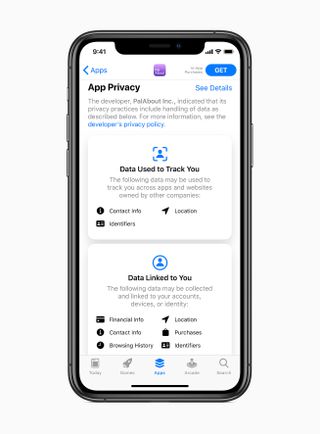
Apple’s iOS 14 includes some privacy features designed to give you more transparency and control. For instance, all apps are now required to obtain user permission before tracking them, and users can disable tracking between different applications — a change Facebook is none too pleased with. Apple also says that App Store product pages will feature summaries of developers’ self-reported privacy practices in an easy-to-understand format.
Sign in with Apple is getting an upgrade, too, in iOS 14. Users will be able to upgrade their existing accounts to Sign in with Apple to better protect their privacy. You can also choose to share your approximate location instead of your precise location when asked for access.
iOS 14: Security features
iOS 14 promises a number of security upgrades, with one of the more interesting features based in Safari. According to Apple, Safari monitors saved passwords with an eye toward any that may have been involved in a data breach. Specifically, Safari is using cryptographic techniques to check derivations of stored passwords against a list of compromised passwords — Apple promises that this is done securely, without revealing your password info.
Safari also adds built-in tools that flag if you’re creating a password that’s too easy to guess. That feature is part of iOS 14’s iCloud Keychain, so the days of you typing in “12345” as a makeshift password are over.
iOS 14: Home app and HomeKit

One of the flashiest additions to the Home app is that video cameras and doorbells that work with HomeKit will be able to recognize people you’ve tagged in iOS 14’s Photos app. But other enhancements include a redesigned visual status that prioritizes accessories most in need of your attention along with suggested automations when you set up a new HomeKit-compatible device.
Another highlight for the Home app in iOS 14 is expanded controls in Control Center for quicker access to accessories and scenes. And Adaptive Lighting will automatically adjust the color temperature throughout the day for HomeKit-enabled lights.
iOS 14: Health
Apple is punching up iOS 14’s sleep tracking capabilities with iOS 14, by encouraging you to set sleep goals, recommending a bedtime and giving you the option of setting ideal sleep patterns for certain days of the week. iOS 14 will also be able to tell you how your listening volume preferences might be harming your hearing over time.
A new Checklist menu makes it easier to manage your data, while new metrics for mobility, medical records, symptoms and ECG allows you to establish a more complete understanding of your health.
iOS 14: Other helpful features
There are a lot of other changes in iOS 14 that may have escaped your notice. (We look at some of the top hidden iOS 14 features Apple didn’t devote much time to during its WWDC keynote.)
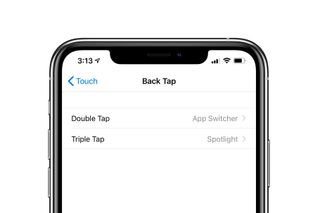
Default apps: Tired of using Safari and Mail as your default browser and email apps? In iOS 14, you’ll be able to designate third-party apps as your defaults for the first time, so that links to open your browser won’t automatically point you toward the Apple versions you don’t want to use. Unfortunately, this only applies to the browser and email.
Back Tap: Back Tap is a new accessibility feature in iOS 14 that lets you double tap or triple tap the back of your iPhone to perform various tasks or shortcuts. You can do everything from take screenshots and launch specific apps to even turning on all the lights in your house.
Camera improvements: Apple promises that phones running iOS 14 will have a faster time to not only the first shot but also shot-to-shot performance. The Camera app adds an exposure compensation control to lock an exposure value while also locking camera focus on specific shots.
Photos app captions and other features: iOS 14 finally lets iPhone users add captions to photos, so you don’t have to sync your images with a Mac or PC first. The Photos app also has new filter and sort options.
New AirPods features: iOS 14 includes a big update if you’ve got a pair of Apple’s AirPods Pro. The new OS adds support for spatial audio, which can recreate a movie theater sound experience in your ears. Regardless of whether you own the Pro version of AirPods or not, iOS 14 supports automatic switching so that when you finish a call on your iPhone and go to watch a movie on another Apple device, you’ll be able to switch your AirPods connection seamlessly.
Streamlined call alerts: Getting a ring? Instead of overtaking your entire iPhone’s display, as it does now, incoming calls will be conveyed like alerts, at the very top, if you happen to receive a call while doing something else. It’s lighter, less intrusive and simply makes more sense.

iOS 14 and iPhone 12
iOS 14 will come pre-installed on the iPhone 12, Apple’s new phones rolling out sometime this fall. And thanks to developers and users digging around the beta, some of the new features and enhancements Apple’s introduced hint at what’s possible with the upcoming phones.
For example, iOS 14 changes the Display Zoom accessibility feature to accommodate new resolutions. One of the listed resolutions is the same as what’s been rumored for the 5.4-inch iPhone 12 Apple reportedly will release in the fall. So in a sense, iOS 14 has confirmed that we’re getting a 5.4-inch iPhone.
Every recent iOS update contains a set of ARKit tools for building augmented reality apps, and iOS 14 is no exception with ARKit 4. Among the features included in ARKit 4 is a new Depth API that enables instant placement of virtual objects and better object occlusion. There’s also location anchors to place AR experiences at specific landmarks. Some of these features won’t require additional sensors, but Apple’s emphasis on AR has fueled speculation that a LiDAR sensor is coming to the iPhone 12 Pro models, much like the one included on the iPad Pro. (And there are some ARKit tools that definitely take advantage of the iPad’s LiDAR sensor.)
Another feature rumored to be coming to the iPhone 12 Pro models is a faster refresh rate for the phone’s displays — specifically, the iPhone 12 Pro and 12 Pro Max could feature a 120Hz refresh rate. iOS 14 may have tipped Apple’s hand here, as there’s a Limit Frame Rate in the accessibility menu that restricts the refresh rate to 60Hz. Since that’s the maximum refresh rate for the current iPhones, we can assume a change is coming to some iPhone 12 models.
iOS 14 outlook
Even with the iOS 14 preview we’ve seen, there are still some features that could become more evident this fall — especially in relation to features that may appear in the iPhone 12 models.
For example, there’s been no mention of AirTags, the rumored tracking hardware that will likely work with the FindMy app in iOS 14 and the U1 chip on newer iPhones to help find keys and other lost objects. (Reportedly, AirTags will ship in October, likely at the same time as the new iPhones, which seems increasingly certain given that they weren’t addressed at all during Apple’s Sept. 15 event.)
Apple may have announced plenty of iOS 14 capabilities, but we’re likely to discover more hidden features as we spend more time with the final version of iOS 14, and the public gets the new software in its hands — so stay tuned.