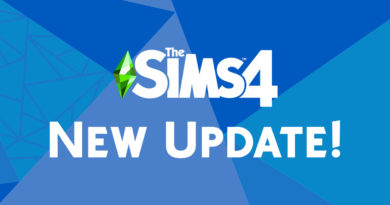The Sims 4 PC & Console: New Update + Patch Notes (June 4th 2020)
The Sims Team has released a brand new update for The Sims 4 on PC, Mac and Console!
To download the latest version of The Sims 4, simply open your Origin program and if the game doesn’t update automatically, right-click on The Sims 4 and select ”Update.” For console players, your game should update automatically however if it doesn’t simply go into the game options and you will be able to update from there.
For PC and Mac users – In case you have Mods or Custom Content, the game will automatically disable them for you after first launching The Sims 4 after the update. To re-enable all your Mods and Custom Content, select the Settings option in the menu and select Settings. Under the” Other” section you’ll find the ”Enable Custom Content and Mods” option. Check it and restart your game in order for it to take effect!
Update: A hotfix patch has also now been rolled out for console players. Patch notes have been updated to reflect all platforms.
Update 06/04/2020
PC: 1.63.134.1020 / Mac: 1.63.134.1220
Console: Version 1.26
Hello Simmers,
We have a small but important update for you to address some critical issues that affect all players across PC and Mac. Thank you for your reports and assistance in tracking down these issues.
- Fixed an issue in which the game crashed or quit upon loading game saves that were created prior to the June 3rd update.
- Fixed an issue in which Error code 122:1c9cf40 would appear and loaded the Manage World screen and prompted Simmers to restart the game.