Look-Alike Domains and Visual Confusion
How good are you at telling the difference between domain names you know and trust and impostor or look-alike domains? The answer may depend on how familiar you are with the nuances of internationalized domain names (IDNs), as well as which browser or Web application you’re using.
For example, how does your browser interpret the following domain? I’ll give you a hint: Despite appearances, it is most certainly not the actual domain for software firm CA Technologies (formerly Computer Associates Intl Inc.), which owns the original ca.com domain name:
https://www.са.com/
Go ahead and click on the link above or cut-and-paste it into a browser address bar. If you’re using Google Chrome, Apple’s Safari, or some recent version of Microsoft‘s Internet Explorer or Edge browsers, you should notice that the address converts to “xn--80a7a.com.” This is called “punycode,” and it allows browsers to render domains with non-Latin alphabets like Cyrillic and Ukrainian.
Below is what it looks like in Edge on Windows 10; Google Chrome renders it much the same way. Notice what’s in the address bar (ignore the “fake site” and “Welcome to…” text, which was added as a courtesy by the person who registered this domain):
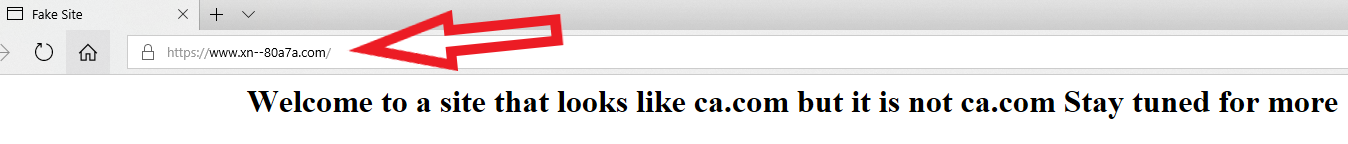
The domain https://www.са.com/ as rendered by Microsoft Edge on Windows 10. The rest of the text in the image (beginning with “Welcome to a site…”) was added by the person who registered this test domain, not the browser.
IE, Edge, Chrome and Safari all will convert https://www.са.com/ into its punycode output (xn--80a7a.com), in part to warn visitors about any confusion over look-alike domains registered in other languages. But if you load that domain in Mozilla Firefox and look at the address bar, you’ll notice there’s no warning of possible danger ahead. It just looks like it’s loading the real ca.com:
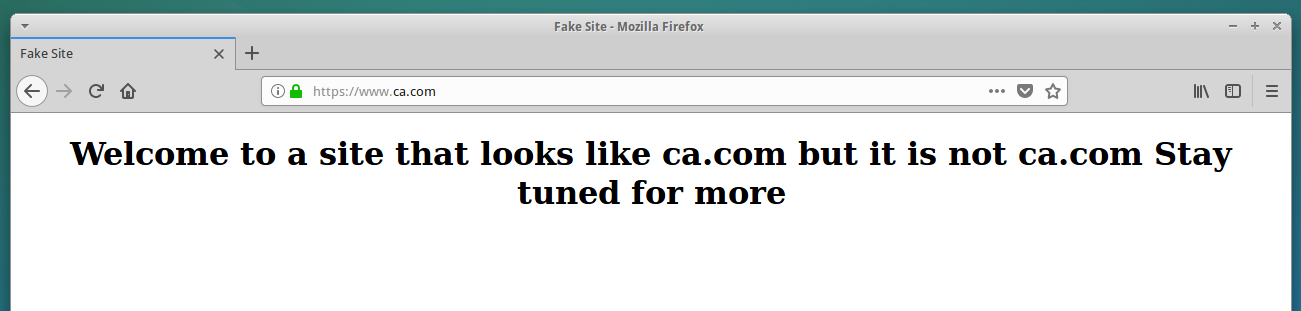
What the fake ca.com domain looks like when loaded in Mozilla Firefox. A browser certificate ordered from Comodo allows it to include the green lock (https://) in the address bar, adding legitimacy to the look-alike domain. The rest of the text in the image (beginning with “Welcome to a site…”) was added by the person who registered this test domain, not the browser. Click to enlarge.
The domain “xn--80a7a.com” pictured in the first screenshot above is punycode for the Ukrainian letters for “s” (which is represented by the character “c” in Russian and Ukrainian), as well as an identical Ukrainian “a”.
It was registered by Alex Holden, founder of Milwaukee, Wis.-based Hold Security Inc. Holden’s been experimenting with how the different browsers handle punycodes in the browser and via email. Holden grew up in what was then the Soviet Union and speaks both Russian and Ukrainian, and he’s been playing with Cyrillic letters to spell English words in domain names.
Letters like A and O look exactly the same and the only difference is their Unicode value. There are more than 136,000 Unicode characters used to represent letters and symbols in 139 modern and historic scripts, so there’s a ton of room for look-alike or malicious/fake domains.
For example, “a” in Latin is the Unicode value “0061” and in Cyrillic is “0430.” To a human, the graphical representation for both looks the same, but for a computer there is a huge difference. Internationalized domain names (IDNs) allow domain names to be registered in non-Latin letters (RFC 3492), provided the domain is all in the same language; trying to mix two different IDNs in the same name causes the domain registries to reject the registration attempt.
So, in the Cyrillic alphabet (Russian/Ukrainian), we can spell АТТ, УАНОО, ХВОХ, and so on. As you can imagine, the potential opportunity for impersonation and abuse are great with IDNs. Here’s a snippet from a larger chart Holden put together showing some of the more common ways that IDNs can be made to look like established, recognizable domains:
Holden also was able to register a valid SSL encryption certificate for https://www.са.com from Comodo.com, which would only add legitimacy to the domain were it to be used in phishing attacks against CA customers by bad guys, for example.
A SOLUTION TO VISUAL CONFUSION
To be clear, the potential threat highlighted by Holden’s experiment is not new. Security researchers have long warned about the use of look-alike domains that abuse special IDN/Unicode characters. Most of the major browser makers have responded in some way by making their browsers warn users about potential punycode look-alikes.
With the exception of Mozilla, which by most accounts is the third most-popular Web browser. And I wanted to know why. I’d read the Mozilla Wiki’s IDN Display Algorithm FAQ,” so I had an idea of what Mozilla was driving at in their decision not to warn Firefox users about punycode domains: Nobody wanted it to look like Mozilla was somehow treating the non-Western world as second-class citizens.
I wondered why Mozilla doesn’t just have Firefox alert users about punycode domains unless the user has already specified that he or she wants a non-English language keyboard installed. So I asked that in some questions I sent to their media team. They sent the following short statement in reply:
“Visual confusion attacks are not new and are difficult to address while still ensuring that we render everyone’s domain name correctly. We have solved almost all IDN spoofing problems by implementing script mixing restrictions, and we also make use of Safe Browsing technology to protect against phishing attacks. While we continue to investigate better ways to protect our users, we ultimately believe domain name registries are in the best position to address this problem because they have all the necessary information to identify these potential spoofing attacks.”
If you’re a Firefox user and would like Firefox to always render IDNs as their punycode equivalent when displayed in the browser address bar, type “about:config” without the quotes into a Firefox address bar. Then in the “search:” box type “punycode,” and you should see one or two options there. The one you want is called “network.IDN_show_punycode.” By default, it is set to “false”; double-clicking that entry should change that setting to “true.”
Incidentally, anyone using the Tor Browser to anonymize their surfing online is exposed to IDN spoofing because Tor by default uses Mozilla as well. I could definitely see spoofed IDNs being used in targeting phishing attacks aimed at Tor users, many of whom have significant assets tied up in virtual currencies. Fortunately, the same “about:config” instructions work just as well on Tor to display punycode in lieu of IDNs.
Holden said he’s still in the process of testing how various email clients and Web services handle look-alike IDNs. For example, it’s clear that Twitter sees nothing wrong with sending the look-alike CA.com domain in messages to other users without any context or notice. Skype, on the other hand, seems to truncate the IDN link, sending clickers to a non-existent page.
“I’d say that most email services and clients are either vulnerable or not fully protected,” Holden said.
For a look at how phishers or other scammers might use IDNs to abuse your domain name, check out this domain checker that Hold Security developed. Here’s the first page of results for krebsonsecurity.com, which indicate that someone at one point registered krebsoṇsecurity[dot]com (that domain includes a lowercase “n” with a tiny dot below it, a character used by several dozen scripts). The results in yellow are just possible (unregistered) domains based on common look-alike IDN characters.
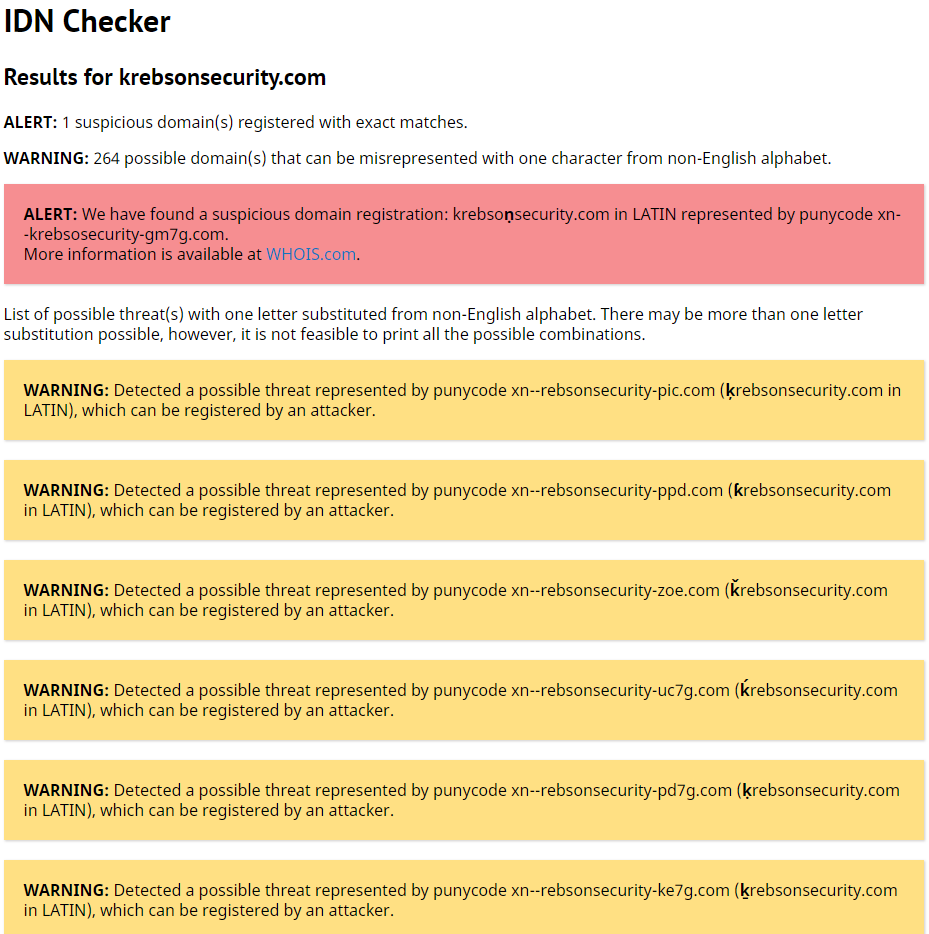
The first page of warnings for Krebsonsecurity.com from Hold Security’s IDN scanner tool.
I wrote this post mainly because I wanted to learn more about the potential phishing and malware threat from look-alike domains, and I hope the information here has been interesting if not also useful. I don’t think this kind of phishing is a terribly pressing threat (especially given how far less complex phishing attacks seem to succeed just fine for now). But it sure can’t hurt Firefox users to change the default “visual confusion” behavior of the browser so that it always displays punycode in the address bar (see the solution mentioned above).
[Author’s note: I am listed as an adviser to Hold Security on the company’s Web site. However this is not a role for which I have been compensated in any way now or in the past.]
Tags: alex holden, Apple Safari, CA, CA Technologies, ca.com, Computer Associates, Google Chrome, Hold Security, IDN, internationalized domain names, look-alike domains, mozilla firefox, phishing, punycode, Skype, twitter, Unicode, xn--80a7a.com
You can skip to the end and leave a comment. Pinging is currently not allowed.

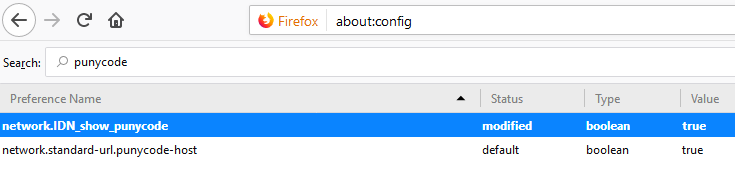

Hmm is anyone else encountering problems with
the images on this blog loading? I’m trying to find
out if its a problem on my end or if it’s the blog. Any feed-back would be
greatly appreciated.
Nice blog here! Also your website loads up very fast! What web host are you using?
Can I get your affiliate link to your host? I wish my site loaded
up as quickly as yours lol
my website … fusible link kit
Excellent post! We will be linking to this great content
on our site. Keep up the great writing.
I have read so many articles or reviews about the blogger lovers except this post is really a good
post, keep it up.
Hello! Would you mind if I share your blog with my twitter
group? There’s a lot of people that I think would really appreciate your content.
Please let me know. Cheers
I have been exploring for a little for any high-quality articles
or weblog posts on this kind of house . Exploring in Yahoo I finally stumbled upon this site.
Studying this information So i am glad to express that I’ve an incredibly
excellent uncanny feeling I came upon exactly what I needed.
I most for sure will make certain to don?t overlook this website and give it a
glance regularly.
Hi there would you mind stating which blog platform you’re
using? I’m planning to start my own blog soon but I’m having a tough time selecting between BlogEngine/Wordpress/B2evolution and Drupal.
The reason I ask is because your layout seems different then most blogs and I’m looking for
something unique. P.S Sorry for getting off-topic but I
had to ask!
Please let me know if you’re looking for a article writer for your blog.
You have some really great articles and I think I would be a good asset.
If you ever want to take some of the load off, I’d really
like to write some articles for your blog in exchange for a link back to mine.
Please send me an email if interested. Cheers!
Heya i am for the first time here. I came across this board and I find It truly useful & it helped me out much.
I hope to give something back and help others like you aided me.