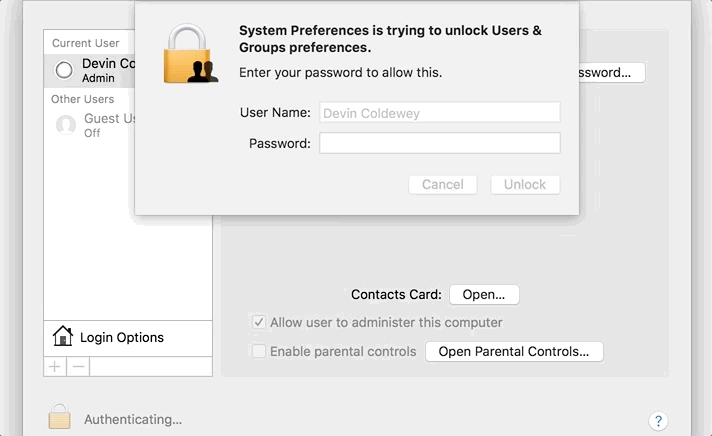Huge security flaw lets anyone log into a High Sierra Mac
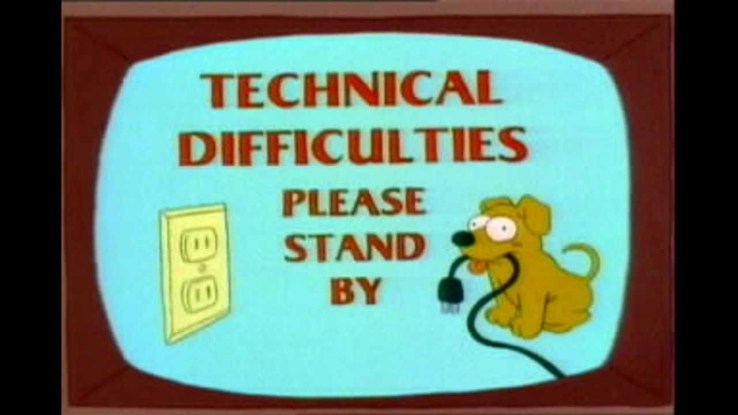
Update: Apple has acknowledged the issue and is working on it. Statement and workaround below.
Wow, this is a bad one. On Macs running the latest version of High Sierra — 10.13.1 (17B48) — it appears that anyone can log in just by putting “root” in the user name field. This is a huge, huge problem. Apple will fix it probably within hours, but holy moly. Do not leave your Mac unattended until this is resolved.
The bug is most easily accessed by going to Preferences and then entering one of the panels that has a lock in the lower left-hand corner. Normally you’d click that to enter your user name and password, which are required to change important settings like those in Security & Privacy.
No need to do that any more! Just enter “root” instead of your user name and hit enter. After a few tries, it should log right in. There’s no need to do this yourself to verify it. Doing so creates a “root” account that others may be able to take advantage of if you don’t disable it.
The bug appears to have been first noticed by Lemi Orhan Ergin, founder of Software Craftsman Turkey, who noted it publicly on Twitter.
Needless to say, this is incredibly, incredibly bad. Once you log in, you’ve essentially authenticated yourself as the owner of the computer. You can add administrators, change critical settings, lock out the current owner, and so on. Do not leave your Mac unattended until this is resolved.
So far this has worked on every preference panel we’ve tried, and when I used “root” at the login screen it immediately created and pulled up a new user with system administrator privileges. It didn’t work on a 10.13 (17A365) machine, but that one is also loaded up with AOL bloatware — sorry, Oath bloatware — which may affect things.
Apple offered the following statement:
We are working on a software update to address this issue. In the meantime, setting a root password prevents unauthorized access to your Mac. To enable the Root User and set a password, please follow the instructions here: https://support.apple.com/en-us/HT204012. If a Root User is already enabled, to ensure a blank password is not set, please follow the instructions from the ‘Change the root password’ section.
You can find Directory Utility via the instructions in that link, but you can also hit command-space now to open Spotlight and just type it in. Once it opens, click the lock and enter your password and then under the Edit menu you’ll have the option to change the root password. It looks like this:
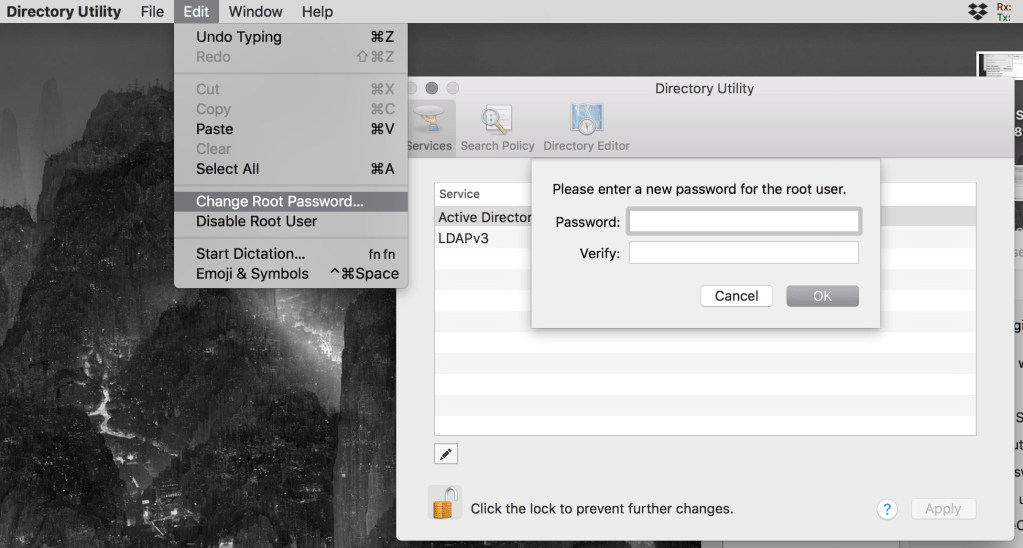 Anything’s better than nothing, which is the password the root user has now, but make it strong just in case.
Anything’s better than nothing, which is the password the root user has now, but make it strong just in case.
We hope Apple has a fix soon because even though this workaround exists, we can’t be sure of the extent of this particular flaw until Apple takes a look. No one should leave their Mac unattended until this is resolved.