Can You Hide Foreign Movies & Series on Netflix?
![]()

Netflix illustration – Picture: Getty Images
We get a lot of people reach out to us asking when their favorites shows are coming back or to ask specific questions about individual shows. One request we get more than any other is how you can hide foreign titles (those not spoken primarily in English) from Netflix or put it another way, show only English speaking titles on Netflix only. While you can’t hide, you can browse the English spoken titles. Here are two ways of doing it.
While this is a heavily requested feature, we should propose that Netflix’s foreign titles (primary language titles outside of English) are some of the best the service has to offer. Money Heist, Dark, 3%, and many more come to mind as some of the best in Netflix’s content arsenal.
Some of the reasons you may be looking for English only titles include wanting to watch the title in the background and we’ve even had many people reach out to say that various disabilities mean they’re unable to enjoy Netflix’s non-English library.
While Netflix does assist with dubs and subs in most instances, sometimes it could just come down to personal preference that you prefer English-speaking titles which at the end of the day is your prerogative.
As we’ve covered previously, Netflix’s library is still mostly made up of English titles. Back in August, we asked the question as to whether Netflix had too many non-English titles with our research indicating that, in the US at least, 55% of Netflix’s library is primarily in English.
So can you do it? The answer is sort of and the answer will also depend on what device you’re using if you wanting to do it via Netflix itself plus we can assist those in the United States too.
While you can hide titles on Netflix, you can’t blanket hide a specific language.
Browing English Only Titles via Netflix
This is going to be the best way for most to browse through the English audio movies and series.
The web application for Netflix has many excellent filtering features still including the ability to browse by audio. This defaults to showing a complete list of English titles with the English audio option. It’s not perfect as it does show some dubbed titles.
The major caveats here is that you need to browse via a web browser. Netflix’s mobile applications and TV applications which is where you probably watch Netflix the most doesn’t allow you to sort in this manner.
The way to get around that is by using a web browser to find titles and add them to your Netflix queue and then watch at your leisure at a later date.

Screenshot: Netflix
Browsing English Only Titles via What’s on Netflix
When we set out to find out exactly how many English titles are on Netflix, we added a feature to our Netflix Library area where we list all the titles in a given language. That results in our big list of English series and movies on Netflix list. There you can browse and search with expanded information on over 3000 English titles in the Netflix library.
We don’t include dubs in our list, only titles primary language.
There’s a couple of caveats to our data, though. Firstly, it’s not 100% accurate as we’re sometimes slow at removing titles that have lost or updating it with newer titles. Some titles with no language are also thrown into our dataset too.
The biggest caveat of our library list will be if you’re not in the United States. Our library currently covers the US only although we do have plans to expand to the United Kingdom, Canada and Australia eventually.
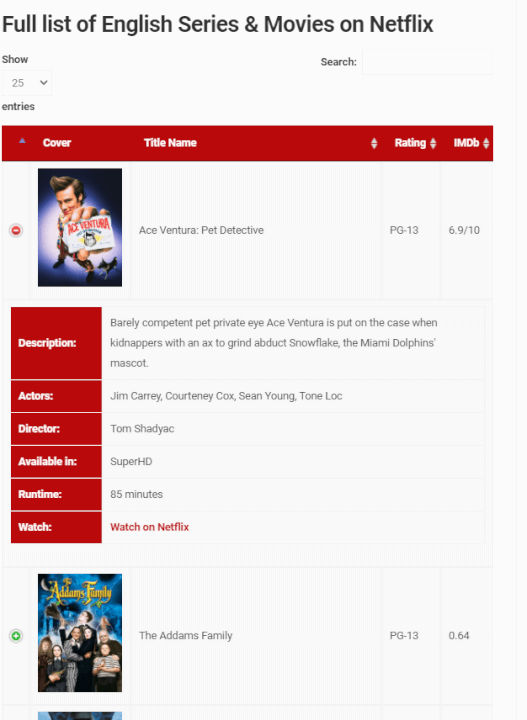
Screenshot: What’s on Netflix
So there you have it. It’s probably not the answers or the solutions you wanted but we hope it helps a little.
Courtesy of: whats-on-netflix.com


