5 Essential Safety Rules You Need to Consider When Filming with a Drone
![]()
Operating a drone and shooting video at the same time is by far not an easy task. More importantly, it involves safety matters when shooting in publicly available locations.
In this article you will find advice on how to shoot video with a drone safely.
First, we’ll cover some of the key safety rules and tips provided by the Federal Aviation Administration (FAA).
Once that is clear, we’ll provide advice based on experience of professional drone videographers.
Overall, this article will help you to:
- Keep your drone safe and avoid crashes.
- Avoid any potential conflicts by knowing your rights when filming with a drone, as well as the rights of people around you.
- Protect your video files from being corrupted and lost due to a technical issue with your drone, or a piloting mistake.
1. Government Regulations and Rules.
The rules that regulate operation of the unmanned aerial vehicles (UAV), or simply drones, may differ quite significantly depending on the country. Some governments and local authorities have put in place pretty heavy regulations for flying drones, while others don’t have any.
In this article, we’ll cover key regulations of the Federal Aviation Administration (FAA), which are mandatory in the US. For the most part, they’re pretty similar to those in most of the developed countries, such as EU. Still, if you’re going to shoot video in a country outside of the US, make sure to learn the local regulations first.
1.1 Drone Registration
If your drone weighs more than 0.55 pounds (250g), you must register it with FAA and receive an identification number. The registration fee is $5, valid for 3 years.
After registering your drone, you also must mark it with your registration number prior to piloting. The identification code must be placed in the exterior of your drone. You can use a printable sticker or a marker.
When you register a drone, FAA issues a certificate, which you must carry on with you when flying a drone. You can have a digital copy, so no need to carry a paper certificate.
Key Takeaways
- You can register multiple drones with FAA at once. No need to register all your drones separately. You can also mark them all with the same ID number.
- Most of the consumer quadcopters these days weight more than 250g, so you’re almost certainly will have to register yours. Fun fact is, DJI specifically made a small quadcopter – Mavic Mini which weighs 249g. That’s just 1g less than FAA’s set minimal weight, meaning you don’t have to register it. However, all the rest FAA’s regulations are still applicable to it.
- There are two types of certification. One is for commercial use and the other is for flying drones just for fun and personal use of the footage.
If you want to fly for fun and share videos and images with friends and family, then there are much less strict requirements to register a drone.
But if you want to shoot aerial video for commercial purposes, e.g. for film production, wedding or real estate clips, or sell the video on stock sites, then you will have to opt for the so-called Part 107 certification, which requires to pass an FAA test.
1.2 Follow the FAA Basic Safety Rules
After registering your drone, we suggest that you learn safety rules set by the FAA carefully.
The following are basic rules you must follow regardless of your flying purpose or drone type:
- Fly your drone no higher than 400 feet (120m)
- Make sure to keep the flying drone within your sight
- Be aware of areas restricted by FAA for flying drones
- Do not fly near airports and other aircrafts
- Never fly over groups of people, public events, stadiums full of people, etc.
- Respect privacy of people around you
- Do not fly near emergency response efforts, such as fires or hurricane recovery events
- Never fly your drone when you’re under the influence of drugs or alcohol
As you can see, most of the basic restrictions are just common sense. You will find similar rules in almost any country which has drone flying regulations.
Now, what are those areas restricted by the FAA?
There is an app developed in cooperation with FAA, called B4UFLY. With this app you can have an interactive map which shows you where you can and cannot fly your drone.
You can use the app to check whether it’s safe to fly in a specific location or not, and plan your flying trajectory accordingly. For more details on B4UFLY see this page.
Some drones also have in-built geofencing tools, meaning they won’t take off if the territory is locked.
Unfortunately, most of the National Parks in the US restrict the use of drones on their territories, meaning you won’t be able to shoot aerial video there.
1.3 The FAA Safety Rules Specific to Your Flying Purpose
As we already know, there are two types of drone certification:
- For commercial use
- For recreational use
For each of these there are specific regulations in addition to the basic rules we covered above.
The rules for recreational flying can be found here.
And here you can learn more about the rules applicable if your aim is to make some money out of your aerial footage.
2. Tips and Advice that Will Help You Operate Your Drone Safely While Shooting Video

Recording great aerial video and flying safely while making sure you’re not breaking any rules can be quite a challenging task.
In this chapter we will focus on useful techniques and tips, which will make your life a bit easier when flying your drone.
2.1 Train Your Flying Skills First
This advice may sound obvious, but all too often is ignored.
Shooting aerial video with a drone is a completely different experience compared to a regular camera. Make sure to practice flying first in a location far away from people, cars, houses and… trees.
Spend time practicing your flying skills in an open space free of obstacles till you feel confident enough to try it in a more complex environment.
2.2 Experiment with Drone Camera Settings
Experiment with drone camera settings, angles, POV, moves, etc. As already mentioned, shooting aerial video is quite a different experience compared to what you’re used to with a regular handheld camera.
There are certain video recording techniques and tricks specific to aerial shooting. This is a large topic worth a separate article. For now, we’d recommend to search YouTube channels dedicated to shooting aerial footage, such as this one, for example.
2.3 Plan Your Shots Prior to Flying
Just like with any other activity, if you’re serious about your drone footage, make sure to plan it ahead.
Don’t just fly randomly across a selected spot. Visualize your shot, keep it from the beginning till the end in your mind. What are you trying to achieve? Can you shoot it smoothly and overcome obstacles, so that they don’t ruin your footage?
Depending on your drone type, you will typically have from 15 to 30 minutes of flying time (unless you have a backup battery). So, make sure to plan the flying trajectory ahead: do you want to move your camera forward / backward, make a side sliding and gently halt in front of an object with a nice composition and framing?
2.4 Check the Weather Conditions
Always check the weather conditions before going to the flying spot. High winds or heavy rain may not only make it hard to shoot video, it is actually dangerous both for your drone and the people around.
2.5 See What You’re Shooting

Some drones come with a small screen (or even without one), which makes it difficult to track what you’re recording with the drone. This is especially true during bright days when the sun hits the screen, creating a glare. Chances are you may miss-frame your footage and get unwanted objects in your video, such as walking tourists or an ugly building that you didn’t see on your screen while recording a beautiful landscape.
Get yourself a decent monitor, big enough to see what you’re recording with the drone. Use a sun hood to cut the glare, or just stand in the shadows, so that you can see what’s going on with the framing/picture you’re filming with the drone.
2.6 Take an Assistant with You
Do you remember the basic rules that we talked about at the beginning of the article?
Let me remind you one of them:
You must keep the flying drone within your sight!
But how do you do this and see what you’re recording on your screen at the same time?
The best option here is to take someone to the recording session along with you, who will be looking at the drone while you’re flying it.
Your flying assistant should look for obstacles around your drone and warn you if there is anything wrong with the flying trajectory.
He must be the person who will keep the flying drone within the sight, while you’re focused on all things getting an awesome, perfectly framed video.
Again, having someone assisting you when you’re recording aerial video is essential, as this will help keep your drone and everyone around it safe.
2.7 Don’t Ignore Drone’s Battery Warnings
Low battery warnings often appear at the most unexpected moments, when there is so much more left to capture with the camera.
When you’re shooting video with a drone, don’t ignore the battery warnings, especially during cold weather conditions.
Sometimes, batteries run low on power much faster than what you could have expected. Having a 15% of battery charge left when it’s cold outside may suddenly drop to 5% and you’re almost left with no time to fly your drone back if it’s still far from your base position.
2.8 If You Screwed It Up, There Is a Solution to Recover Your Video
If your drone crashed, or lost power while recording footage, it may appear that the recorded video files are corrupted.
The same issue may happen if you forgot to stop recording and powered off your drone while the camera was still working.
When powering off a drone this way, the camera may fail to finalize the recorded video file. As a result, you end up with footage that can’t be played back or edited with any software.
This is a known issue with almost all cameras discussed on drone forums, like here, for example.
If you’ve got such a corrupted video file, don’t rush to throw it away. The video can be recovered by replacing its damaged header. This approach works regardless of the file format and can be applied to MP4, MOV, 3GP and MXF video files. Here you can find more details on how to recover corrupted video files.
2.9 Be Careful with Firmware Updates
Some companies push firmware updates for their drones quite often. Although their intent is to fix bugs and make usability / performance improvements, sometimes, firmware updates contain new bugs, which may result in a system failure. If you’re shooting video for a commercial project, you can’t afford any failure during the recording session.
We recommend that you check the description of the firmware update before installing it.
Only update your drone’s firmware if it’s a critical fix and is absolutely necessary to safely operate the drone.
Otherwise, we recommend that you wait a few weeks or months after the update is released and see if other users have any issues with it. You can read through the relevant forums and Facebook groups to track users complains.
Go Ahead and Shoot Some Great Video
Drone technology can be a great enhancement for your video production and filmmaking efforts.
Use it safely and responsibly, train your piloting skills and follow the government regulations.
One day, you drone footage will make your video clips shine and your clients and fans will certainly appreciate the content you create with your drone.