Android 11 features, beta information, release date and more
![]()
Android 11 is here — or at least, the first beta is. After a series of developer previews popped up in the previous four months, Google has released a beta of its next big mobile operating system that anyone with the right phone can download. That’s giving us the first real taste of what to expect when a final version of Android 11 debuts later in the year.
Android 11 at a glance
Final release: Q3 2020
Current status: Public beta
Feature Highlights: Dedicated conversation notifications; Chat bubbles; New control menus for devices and media playback; Permission and Do Not Disturb tweaks
You don’t have to wait until then to experience Android 11. As with past Android updates, this version delivers under-the-hood improvements and a few new features for Android phones — some of which we first heard about during developer previews and some we’re getting a better idea about now.
With the Android 11 beta now out and available to download, here’s what we know so far about Android 11 and its new features, along with Google’s plans for the new OS going forward.
Android 11 release date: When to expect it
The first beta of Android 11 debuted on June 10. You’ll need one of Google’s phones to install it — a Pixel 2 or any later device, including the Pixel 3a.
That beta follows four developer previews, the first of which appeared Feb. 19 — pretty early in relation to past Android update cycles — and the last arriving in early May. Those previews were aimed squarely at app makers for testing purposes and not something consumers will want to install on their every day phone.
We were expecting the first Android 11 beta back in May, when Google was supposed to hold its annual developers conference. But the coronavirus pandemic scuttled plans for a big developer conference, and Google’s subsequent Android 11 beta launch on June 3 was postponed due to ongoing protests over the death of George Floyd at the hands of Minneapolis police. A week later, the Android 11 beta appeared, with little fanfare from Google apart from an announcement on its developer blog.
Available today: @Android 11 Beta → https://t.co/f5EGxhUDBr? New ways to make communicating easier? New ways to control connected devices? New privacy controls #Android11 pic.twitter.com/wWe2ZVaKcOJune 10, 2020
Based on Google’s Android 11 schedule, we’d expect a couple more beta updates between now and the end of the third quarter of 2020 — perhaps one of those updates will expand the beta program to other Android phones as Google has done in the past.
Google’s timeline says that Android 11 will come out toward the end of thee third quarter.That’s in line with recent Android updates. Android 10 arrived on Sept. 3 last year, while Android 9 Pie landed on Aug. 6, 2018. The year before that Android Oreo debuted on Aug. 21.
Android 11 features: What’s new and improved
So far everything we know about Android 11 comes from the quartet of developer previews plus a little bit of time with the Android 11 beta release. We’ll update this guide as we get to spend more time with Android 11.
According to Google’s own release notes, Android 11 focuses on “people, controls and privacy.” Here’s what that means in terms of Android 11 feature highlights:
Dedicated Conversation notifications: Messages from any texting app, whether it’s the Messages app Google builds into Android or third-party chat apps like Facebook Messenger, are going to appear in their own section at the top of the notification shade just below Quick Settings. From that section, Google says you’ll be able to take specific actions — open the conversation as a bubble, create a conversation shortcut on your phone’s home screen or set a reminder.
A long-press of the conversation notification lets you set it as a priority. Doing so places the sender’s avatar on your phone’s lock screen, and you’ll also have the option of letting that person break through any Do Not Disturb restrictions you’ve set.
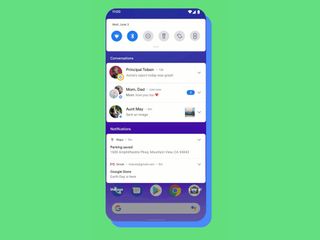
Bubbles: Other conversation changes introduced in Android 11 include a greater emphasis on chat bubbles — these will keep ongoing conversations in a handy container that you can tap to access from anywhere on your phone. A Bubbles API appeared in an early Android 11 preview to give third-party apps access to this feature.
If you’ve used Facebook Messenger and experienced that app’s reliance on Chat Heads, you’ve got a pretty good idea of what to expect with Android 11.
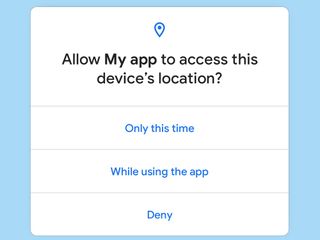
One-time permissions: Android 11 continues to fine-tune permissions, adding an “Only this time” option that will give apps momentary access to things like location tracking, the microphone and the camera. In this scenario, when you stop using the app, the permission expires. It’s a level of granularity that iOS users already enjoy, so it’s good to see that come to Android.
Android 11also expands on a feature in Android 10 that allowed users to give apps location data only when they were actively being used. That same feature looks like it’s being extended to the camera and the microphone based on the second developer preview.
If you haven’t used an app for an extended period of time — it’s unclear how long — Android 11 will reset that app’s permissions.
Do Not Disturb and notification tweaks: Speaking of refining permissions, if you use the Do Not Disturb feature in Android 11, you’ll enjoy broader customization options that let you pick the apps or contacts that are permitted to trigger notifications.
Google also plans easier-to-understand presets for Alerting and Silent notifications, giving you more control over just how your phone gets your attention.
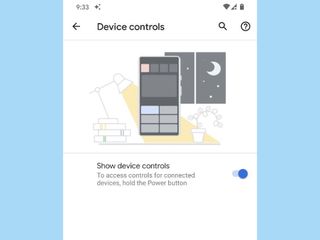
New power button menu: As originally detailed by Mishaal Rahman thanks to a prematurely released version of Android 11, the new version of Google’s OS now features a Device Controls menu that appears when you press the power button on your Android phone. From this menu, you’ll be able to access options for payment cards, smart home device controls and other settings.
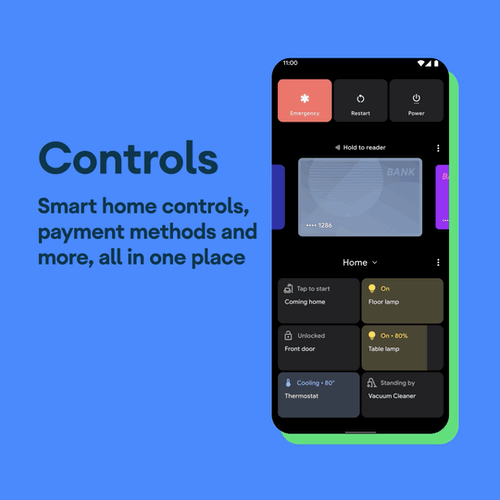
The device controls panel is a particularly noteworthy addition as it means that Android 11 is going to provide quick access for managing smart home gadgets from your Android phone.
New media player widget: Android 11 adds a widget to the notification shade that lets you control media playback, with the option to play, pause and skip tracks. You’ll also be able to open the relevant media app directly from the notification shade. This sounds pretty similar to the playback controls that are part of iOS’s Control Center on iPhones.
Screen recording: Google’s tried to introduce screen recording to Android before only to scale back on the feature. People with access to the Android 11 beta say that screen recording is back, matching a capability iPhone owners have built into their devices.
Screenshot changes: In another iOS-like change, screenshots taken in Android 11 now appear in the lower left corner of the screen as opposed to a notification. Android 11’s recent menu also adds buttons for taking and sharing screenshots in addition to selecting text.
Support for new screens: This change is aimed more at developers, but it has implications for end users. You may have noticed a variety of displays finding their way onto Android devices, from foldable screens to panels with cut-outs for the front camera. Android 11 is adding tools that will let app makers optimize their software for these different displays.
Specifically, Android 11 is gaining the ability to detect the angle of the hinge in a foldable phone, so that app behavior can change accordingly. Think about the Samsung Galaxy Z Flip and its Flex mode, in which the top half of the screen becomes a viewing area, and the bottom half includes app’s controls. It sounds like other foldable phones will be able to support similar features.
New icon shapes: People with access to the early build of Android 11 have noticed new icon shapes, referred to as Vessel, TaperedRect and Pebble. It’s unclear at this point if those different shapes enable different functions or if the change is just cosmetic.
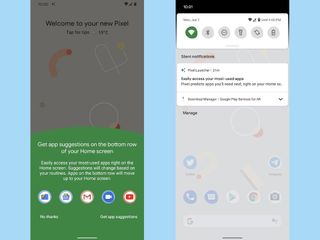
Suggested apps in the Dock: Android 11 gives you the option of accessing frequently used apps via a row on the home screen. Those suggested apps will change based on the way you use your phone, with more recently used apps replacing those that fall out of favor. Settings allow you to toggle that feature on and off.
5G support: With 5G wireless networks now up and running, Google is taking steps to make sure that its mobile OS is able to take full advantage of the faster speeds and lower latency that 5G promises. A Dynamic Meteredness API in Android 11 will be able to check to see if a 5G cellular connection is unmetered; if so, your phone will be able to get higher resolution images and video. Another 5G-related API makes it easier for apps to downstream and upstream bandwidth. In the second developer preview, Google added the ability for apps to detect the kind of 5G network a phone is connected to, so that the phone’s performance can be adjusted accordingly.
Faster screen refresh rates: In Android 11, apps and games will be able to set a preferred refresh rates. That will allow games to take advantage of phones with displays that sport faster refresh rates, which should make for an enhanced gaming experiences.
Improvements aimed at streaming services: More things are streaming these days, including Google’s own Stadia gaming service. In Android 11, the first frame of a stream will appear as quickly as possible once decoding starts, which should improve performance for services like Google Stadia. (Read our Google Stadia review for more info on the service.)
Call screening improvements: Google says it’s adding APIs that will allow call-screening apps to do a better job handling robocalls.
Mandatory seamless updates: Since Android Nougat, Google’s mobile operating system has included a seamless update feature meant to reduce device downtime whenever a software update rolls out. While many phone makers have adopted this feature, others — hello, Samsung — have not. Starting with Android 11, though, they’ll have to, as XDA Developers spotted source code that makes seamless updates mandatory for any device that ships with Android 11.
Android 11 download: Should I get the current version?
The answer to this question has changed considerably now that we’re out of the developer preview phase, and there’s an actual beta of Android 11. Even then, this is still an early release of Google’s OS, and it doesn’t sound as if all the features are fully tuned at this point. For that reason, we think everyday users should probably steer clear of the beta until things become a little more stable.
Even if you’re the adventurous type who needs to see the latest Android 11 features, it’s probably a good idea to avoid installing the Android beta on a device you rely on daily. Instead, turn to a spare Pixel phone you have lying around, to avoid any disruption to your daily life.
Android 11 beta program: How to get it
Still insistent upon forging ahead with the Android 11 beta? Then grab a Pixel 2 or later, and get started.
1. Grab your Pixel 2 or any newer Google phone and make sure it’s powered on.
2. Go to the Android 11 preview site.
3. Click “enroll in the Android Beta program.”
4. Sign in with the same Google account used for your Pixel. Soon after that you should get an update alert on your phone.
5. Approve the update and refer to your phone’s on-screen prompts to download and install the Android 11 beta.
Android 11 name: What will it be called?
Old-school Android users — well, those that were around prior to last year — may remember Google’s penchant for naming its mobile operating system after desserts. Prior to Pie and Oreo, we were treated to such names Nougat, Marshmallow, Lollipop and Kit Kat.

That changed with Android Q/Android 10, either because Google wanted to signal a new approach for its mobile OS or because coming up with a Q-named dessert proved too taxing, even for Google’s extensive knowledge graph.
Whatever the reason, the current version of Android is simply Android 10 and there’s no reason to believe Android 11 is going to go back to the dessert naming convention. (If it does, we’re up to Android R.) With Google using Android 11 for its postponed beta launch event name, it looks like the era of dessert names is truly over.


