Drone-Like Selfies with the Insta360 One X
![]()
Guest post by George Suresh
Like many other professional content creators out there I never really took 360 cameras very seriously. However it was only after I’d tested the Insta360 One X camera myself, I’d not only realised that I’d become a fan of 360 but its turned out to be of the most exciting pieces of camera tech I’ve ever used.
The clever team at Insta360 have not only managed to address previous concerns I had about 360 media, they have produced a camera that has a user-experience which is remarkably similar to what Apple and DJI have accomplished with their products. I believe they’ve achieved this by nailing exactly what consumers have demanded in this market space and their success isn’t just evident through just their popularity; they are shaping the industry by creating exciting new opportunities for content creators.
I found that the camera has so much to explore with both its photo and video capabilities that I couldn’t justify showcasing all its potential in just ‘one’ article. Whilst this feature portrays some uniquely inspiring ways to take selfies with the Insta360 One X and its invisible selfie stick; I am planning a follow up article here to exhibit some of its mind-blowing video and action camera features. So stay tuned!
Insta360 One X & Editing
The Insta360 One X is so simple to use that you can start taking 360 media with just the press of a few buttons. Media can be wirelessly transferred to your smartphone via the Insta360 One X app for IOS or Android. If you don’t want to save or upload your media in 360 formats, you have the option to choose a traditional format such as 16:9, 4:3, 1:1 or 9:16. The built-in software automatically stitches the seams created by both lenses and you begin to edit your 360 media by framing it ‘after the fact’ – (after shooting).
Once you get familiar with the app and its fundamentals, editing 360 media becomes a breeze and somewhat addictive too. They freely provide an easy-to-use PC editing software called Insta360 Studio which I found to be a welcomed added bonus.
Similarly to how YouTube came to scene several years back, there are now a growing number of 360 platforms which cater for 360 media and they’re beginning to skyrocket in demand due to the affordability and simplicity of cameras like the Insta360 One X.
Accessories
It was the invisible selfie stick, 6 axis stabilization and seamless stitching which had me genuinely intrigued into exploring this camera.
However, the camera has a long list of features and more accessories than of any other camera in its class, therefore I strongly recommended visiting their website at www.insta360.com to get full a full appreciation of just how many accessories and ways this camera can be utilized.
Simplicity
All selfies below were:
- Captured in about 3 to 5 seconds in HDR mode.
- Taken by attaching the Insta360 One X to the invisible selfie stick or extended (3m) selfie stick.
- Taken with the GPS Smart Remote which was held in my left hand.
Tips
- To save time forget your phone to begin with; take your pictures first and edit later.
- Use HDR mode for still photos; the camera’s dynamic range is remarkably impressive.
- To reduce noise, use mainly in brightly lit areas or outdoors.
Inspiration
- Shanil Kawol – YouTube & Instagram
- Ben Claremont – YouTube & Instagram
- Inta360 One X Tutorials – Free from Insta360 One X App

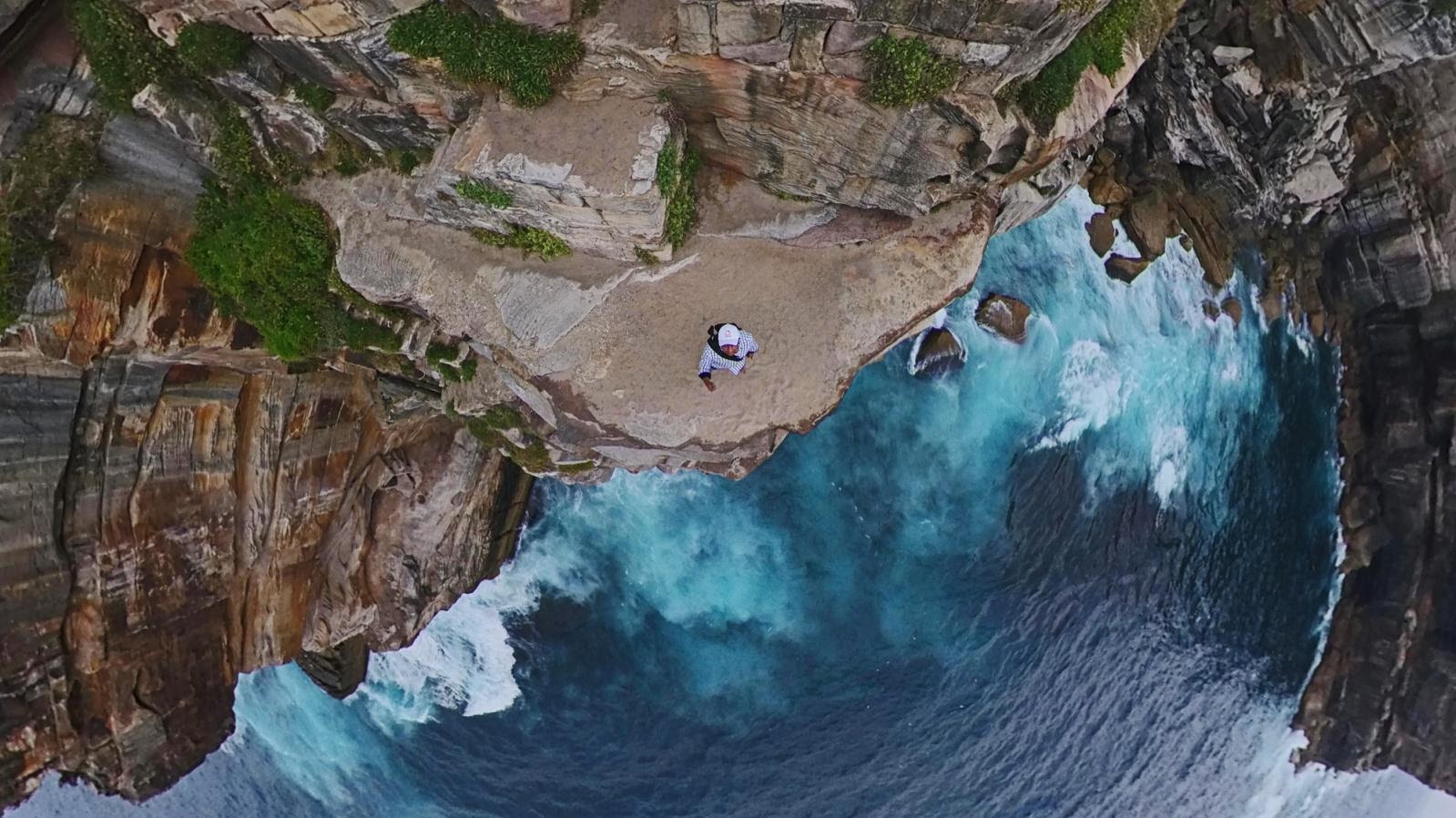





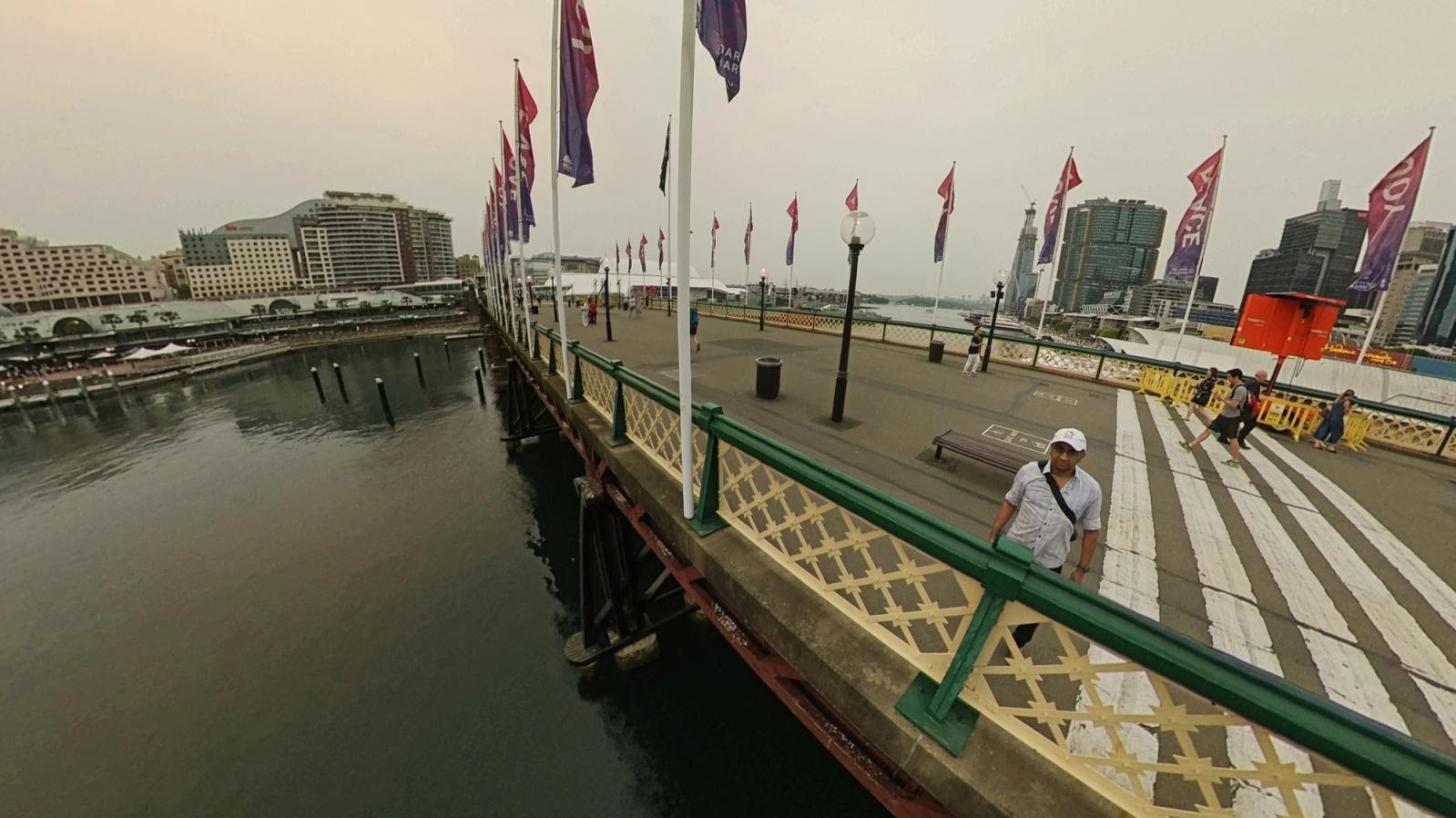


- Drone-Like Selfies with the Insta360 One X – December 24, 2019
- Royalty Free Music using Artificial Intelligence – Ecrett Music – October 21, 2019
- Building a Cinematic Video Rig – with Smallrig – September 10, 2019
- Google’s – Project Wing tests drone food delivery in Australia – October 23, 2017
- The Art of a Drone Selfie – August 1, 2017
