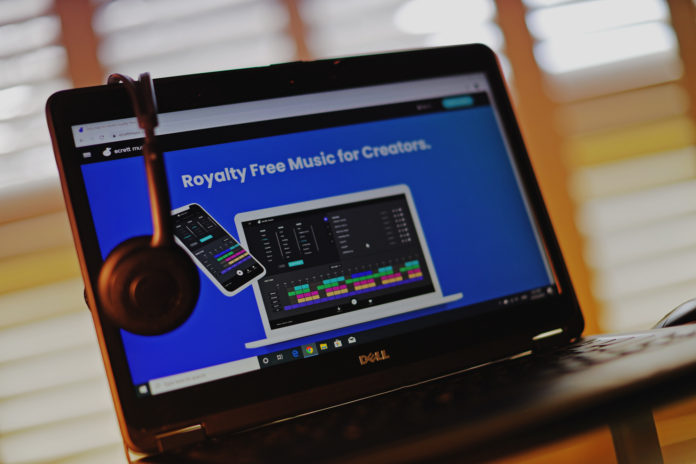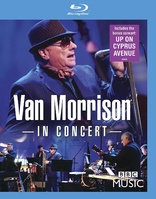Royalty Free Music using Artificial Intelligence – Ecrett Music
![]()
Guest post by George Suresh
The thought of adding music to my videos was always something I dreaded until I came across Ecrett Music. Prior to this if I wasn’t discouraged by costs, I would certainly be put off while trying to grasp the legalities around copyright and licensing.
After using Ecrett for the last 6 months or so, I’d only recently started to realise that it was the perfect fit for videographers like me. Before signing up with Ecrett, I was a little apprehensive about how a system using artificial intelligence would be able to create tracks that could compliment my videos. However it was only after I attempted to create my first track I began to understand what potential this unique and powerful this technology has to offer.
Ecrett Music is an AI-powered platform that’s able to create music for your videos. Your creations are royalty free and although it has a simple interface, it contains some powerful mechanisms that produce some wonderfully suitable soundtracks. You can access the platform though a desktop browser or by downloading the Ecrett app for mobile platforms. I personally love using the app and creating music just about anywhere while I have some down time.
Generally speaking, once you’re on their platform creating music can be literally a few clicks away. You can create music as easily by just choosing a scene, mood and genre. However, if you’re not totally satisfied with your immediate track, you have the option to further customize its speed and individually adjust volume controls for the melody, backing, bass and drums. You can even set the desired duration of the track.
It’s also possible to edit the structure of your composition to better sync with your video. You can do this by adjusting your melody, backing, bass, drums and fill. Everything is just so logical and easy to understand, I picked up how to operate the entire platform in just few minutes without having to refer to any tutorials.
Once you’ve created your track, you can download it after creating an account and chosen one of the two available memberships. Both memberships are fine for commercial use and all tracks you create using Ecrett are royalty free, so you are not charged for using them in personal or commercial work. And even though you are not required to provide credits, a link to their site is appreciated.
Make note – the only thing you should not to do is redistribute, resell, or sublicense the music yourself. For more information as well as current pricing of memberships, please visit their website at: www.ecrettmusic.com.
3 Easy Steps
The image below shows the main interface when using Ecrett. It illustrates just how simple it is to use with only 3 main steps involved.
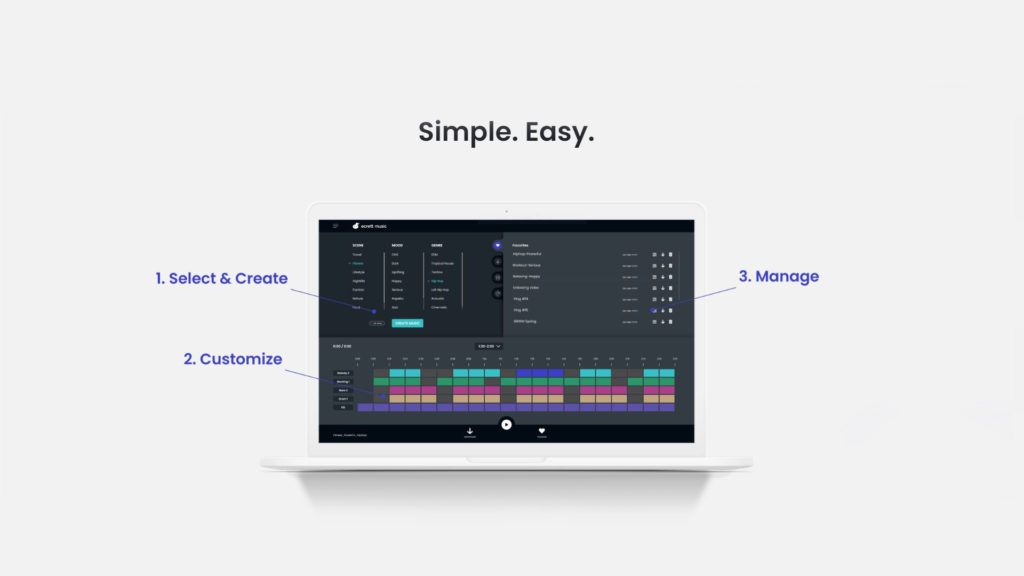
Step 1: Select & Create
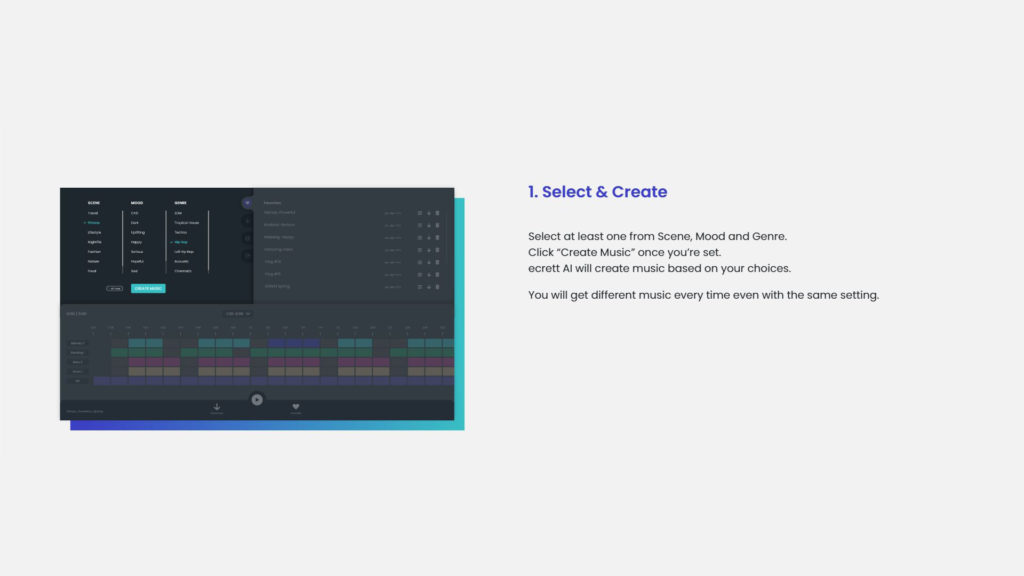
Step 2: Customize
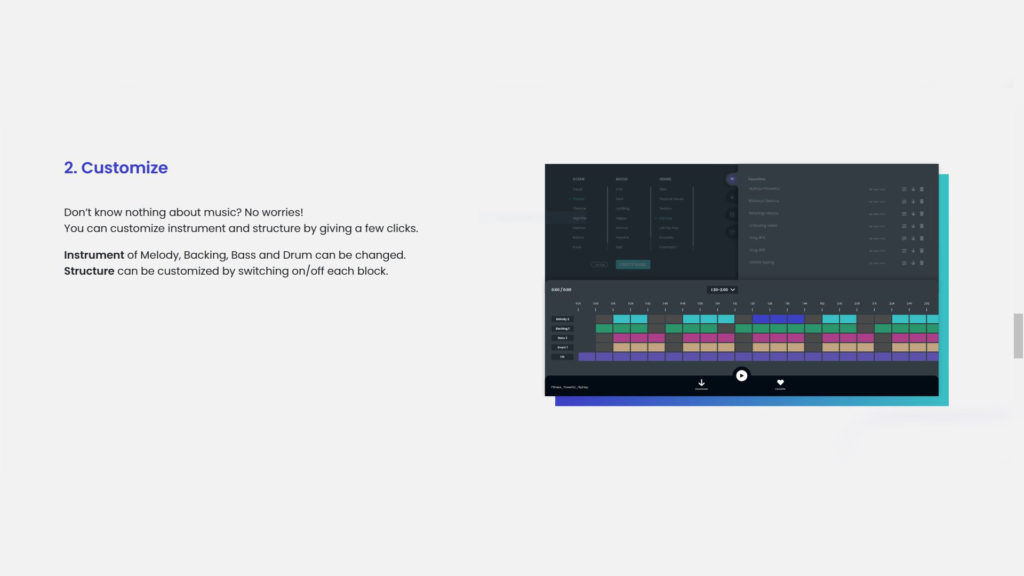
Step 3: Manage
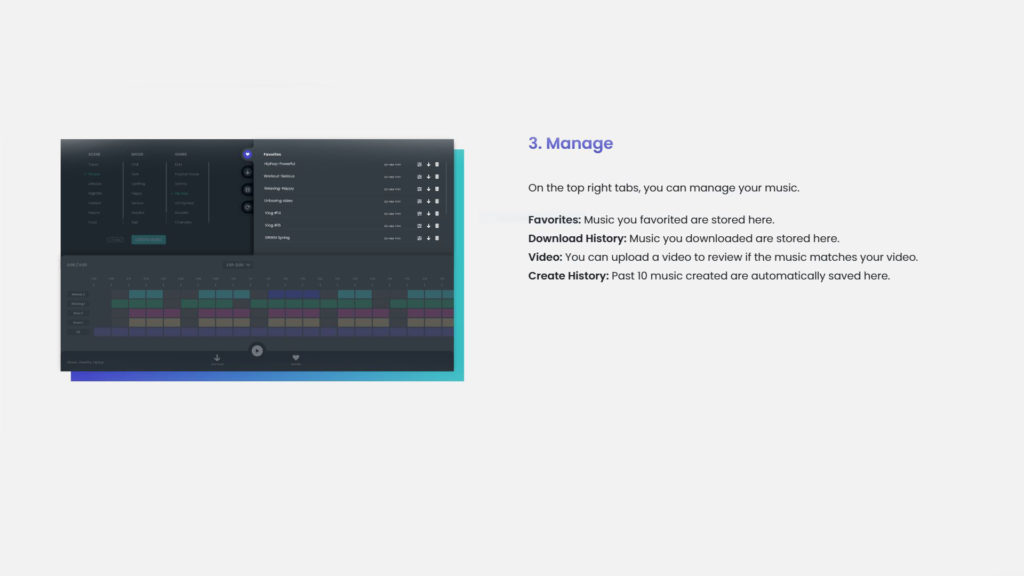
The Human Interaction
AI applications seem only as good as the information that’s put into them; with Ecrett, this was provided by a team of six which included software and AI engineers, designers, composers and a director.
“I believe that AI will help human musicians, not put them out of work,” says Ecrett Music’s founder, Daigo Kusunoki. “We don’t have to be afraid of AI taking our job, what’s important is to figure out how to take advantage of AI’s capabilities and use them to enhance our own creativity.”
“One of the biggest challenges so far was to improve the AI technology because there is no concrete definition of what makes the music emotional and human-like. We are still trying various methods to improve the AI,” Kusonoki says.
- Royalty Free Music using Artificial Intelligence – Ecrett Music – October 21, 2019
- Building a Cinematic Video Rig – with Smallrig – September 10, 2019
- Google’s – Project Wing tests drone food delivery in Australia – October 23, 2017
- The Art of a Drone Selfie – August 1, 2017
- 5 Reasons to Attend – International Drone Day – May 15, 2017